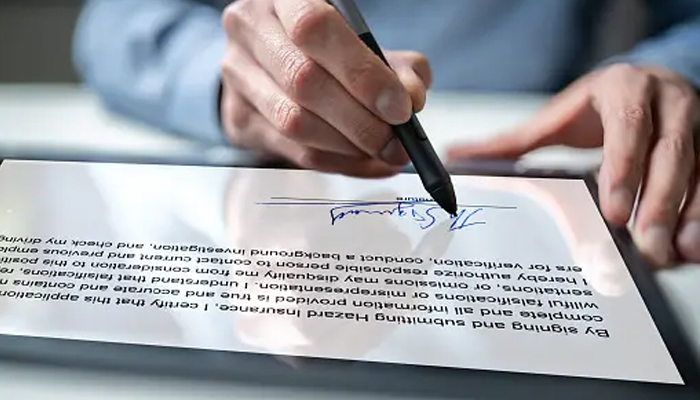
E-signature software is set to be the essential requirement of people nowadays as it helps in many tasks.
The best solutions provide more than just the capability to sign documents electronically. They offer robust security, flawless addition to existing systems and user-friendly interfaces that work across devices.
E-signature tools ensure your digital signatures that are legally binding as traditional ink-on-paper ones while providing features such as multi-party signing and detailed audit trails.
Adobe Acrobat Sign is our top pick after extensive testing. It excels in functionality, providing a powerful yet intuitive platform suitable for individual users and large enterprises.
What is e-signature software?
E-signature software can be defined as a digital tool that lets you sign and authenticate electronic documents. E-signature software is developed to make it simple and faster for you to sign documents remotely without having to print, sign, and scan them manually.
Adobe Acrobat Sign
Adobe Acrobat Sign is one of the most famous e-signature apps on the market and has been designed by a strong name in the innovative software industry. As with any other product from Adobe, this one comes packed with features and functionality.
Adobe Acrobat Sign provides a lot of ways to personalise your signature. You can hand draw your initials with a mouse or stylus or integrate a previously taken image from your device.
DocuSign
DocuSign is a dedicated e-signature software developed to keep track of large numbers of documents and signees and currently features over 200 million users globally. The software is direct, with a plethora of improved features for those who need them.
Read more: Best touchscreen laptops of 2024 — our top picks
DocuSign is designed for business use, especially for companies that need to send out a large number of documents for signatures at any given time. It sports a streamlined inbox for keeping track of all signatures, comprehensive reports on who signed and when along with dedicated templates for your most frequent contracts.
Dropbox Sign
Dropbox Sign, previously recognised as HelloSign, is very simple-to-use e-signature application. It supports custom branding, preset templates, and improved team management. It enables you to send and review legally compliant signatures on various agreements.
Dropbox Sign has the best compatibility with any cloud storage service in the industry, supporting Dropbox, Google Drive, Box, Evernote, and OneDrive. You’ve also got add-ons for Chrome and Salesforce.
eSignatures.io
eSignatures.io is an easy e-signature application, with a pay-as-you-go plan that needs no fixed monthly subscription. You pay only for the exact number of documents you send out. This work well for freelancers when finalising contracts with their clients.
eSignatures.io is not developed for sending out one-off contracts to single recipients, while that’s still possible. The primary purpose of this software is to create batch templates to automate the process of sending out contracts to different clients at a time.
SignNow
SignNow, a product of aeroplane, is an online service developed for digital collaboration and teamwork. It provides a platform for organising, tracking, filling in, and signing documents online. The service is useful for businesses that frequently need multiple parties to complete and sign documents.
Read more: 5 Best 2-in-1 laptops of 2024
SignNow provides a seven-day free trial, letting potential users discover its features before committing to a subscription. The platform is intuitive and user-friendly. Setting up documents, monitoring progress, and integrating editable fields are all direct processes.
PandaDoc
PandaDoc goes beyond basic e-signatures with its built-in page layout and desktop publishing tools. This lets you craft detailed documents from scratch, utilising a drag-and-drop interface to add text boxes, headings, pricing tables, and more. You can embed images and videos directly into your documents, giving them a professional edge.
It sports a content library where you can save reusable blocks of text, layouts, and media for future documents, making it simpler to keep your branding consistent. PandaDoc surpasses document management. You can track document progress in real time, see who has viewed, signed, or paid, and set up automated reminders.
How to select best e-signature software
The best e-signature app for you relies on your requirements along with your budget. For individual users, it's preferred to go with an app such as eSignatures.io or Dropbox Sign, both of which provide great plans for personal use.
For business users, Adobe Sign and DocuSign are both intimidating candidates. Dropbox Sign is a great option for those who need cloud compatibility and operate with a mostly online workflow. When selecting the best e-signature app, search for compliance with national and international regulations and the kind of security and encryption offered.












