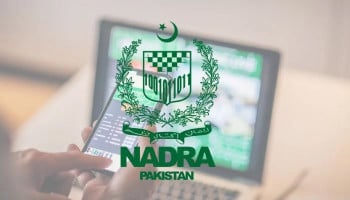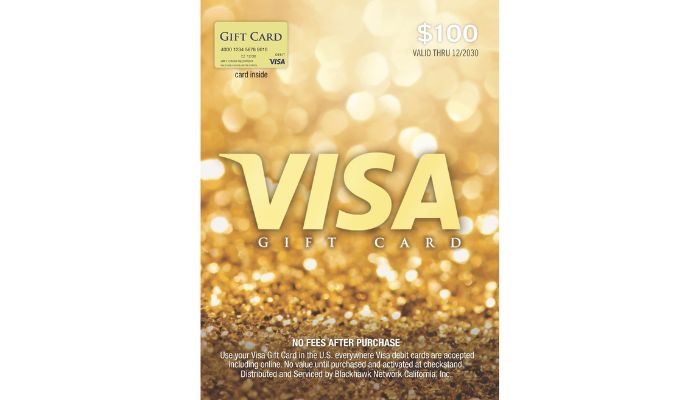
Amazon is one of the most popular online shopping platforms in the world. It offers a wide range of products and services, including books, electronics, clothing, and more.
If you have a Visa gift card, you can use it to shop on Amazon. However, Amazon doesn’t directly accept Visa gift cards. Here, we will show you how to use a Visa gift card on Amazon.
Add Visa gift card as credit or debit card on Amazon
The easiest way to use a Visa gift card on Amazon is to add it as a credit or debit card. Here is how to do it:
- Go to the Amazon website and log in to your account.
- Click on “Your Account” and then select “Payment Methods.”
- Click on the “Add a Payment Method” link.
- Select “Credit/Debit Card” as the payment method and enter your Visa gift card information.
- Enter the exact balance of your gift card and click “Add your card.”
Once you have added your Visa gift card as a payment method, you can use it to shop on Amazon. However, keep in mind that Amazon does not let you split payments between gift cards and other payment methods.
So, if you want to use your Visa gift card, you will need to have enough balance to cover the entire purchase.
Read more: Virtual credit cards — What are they and how do they work?
Buy an Amazon gift card
Another way to use a Visa gift card on Amazon is to buy an Amazon gift card. Here is how to do it:
- Go to the Amazon website and log in to your account.
- Click on “Gift Cards” and then select “Buy Gift Cards.”
- Select the amount of the gift card you want to buy.
- Enter your Visa gift card information as the payment method.
- Click “Buy Now” to complete the purchase.
Once you have bought an Amazon gift card, you can use it to shop on Amazon. You can also combine it with other payment methods if you do not have enough balance to cover the entire purchase.
Using a Visa gift card on Amazon is easy if you know how to do it. You can either add it as a credit or debit card or buy an Amazon gift card. Either way, make sure you have enough balance to cover the entire purchase. Happy shopping!