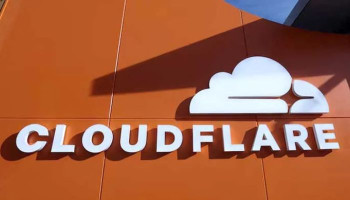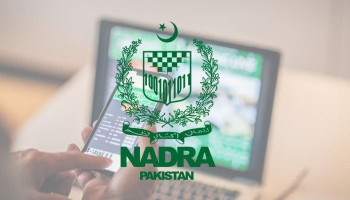Ahead of the expected release of Windows 12 this year, a bunch of rumours is brewing in the cobweb of internet, suggesting that Microsoft is working to offer the Linux-like Sudo command to Windows 11.
The development has been disclosed from a leaked Windows Server preview build that was mistakenly published to the Windows Update servers at the weekend.
If you've ever had your hands on Linux-based Distro or Linux on a server or a macOS, you must be familiar with Sudo command. In Linux, the Sudo command grants a margin to modify system files, change system settings, and edit update settings that apply to entire system. In addition to these provisions, this sort of command extends some extraordinary privileges which ordinary Windows users don't have access to, such as root.
Read more: Amazon launches AI-powered shopping assistant Rufus for mobile app
However, if the speculation holds some veracity, then it's no short to leave a euphoric impression on enthusiasts that have long awaited such a noble offering that was initially limited to Linux and macOS server.
The Sudo command, also known as "superuser do," is being introduced to Windows 11 as part of the developer settings. This feature may allow users to manage settings that require administrative privileges, such as uninstalling apps, changing system settings, or accessing other developer-related options. The Sudo toggle can be found in the developer settings of Windows 11.
Enabling the Sudo command requires activating developer mode, but it is currently not functional in the leaked builds.
Additionally, the Sudo settings include a warning that running commands could potentially expose the device and personal data to security risks and harm the device, without providing further details.
Users can utilise the Sudo command through Command Prompt, PowerShell, or any terminal interface on Windows, provided that the feature is enabled and developer mode is activated. Although the exact timing of this feature's integration into Windows is uncertain, it is likely to be included in a release beyond Windows 11 version 24H2.
Windows 11 24H2 is anticipated to introduce advanced AI capabilities, including an enhanced version of Copilot and an AI-driven automatic super-resolution feature for wallpapers.