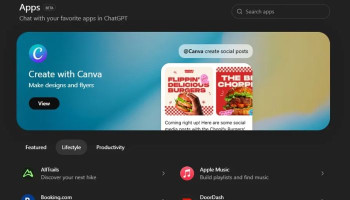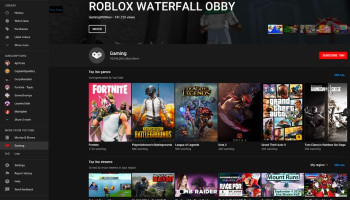ChatGPT now has a new feature that many users will love, an image library. This new update helps you find your AI-generated images easily, without scrolling through old chats.
Earlier, users had to search through past conversations to find the images they made.
OpenAI's image library
OpenAI has made it simple. Whether you are using the free, Plus, or Pro version of ChatGPT, the image library is now rolling out on both the web and mobile apps (Android and iOS).
Whenever you create an image using ChatGPT’s image generation tool, it is automatically saved in your library.
On the web, you’ll see the “Library” tab on the left side. When you open it, you’ll find all your images shown in a neat grid. On mobile, the process is just as easy.
There’s also a “Make Image” button that lets you quickly create a new picture. You can click on any image to edit, save, or share it.
If you want to delete an image, just hover over the conversation title, click the three dots, and hit delete. On mobile, press and hold the conversation title and tap delete.
OpenAI says it is still backfilling older images, so some users might not see all their past creations yet. It may take a few days.
Moreover, only images made with the GPT-4o image generation model will appear in the library. Older images made with DALL·E won’t be added.