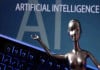An undated image of ChatGPT. — Freepik
In a much-awaited development facilitating artificial intelligence (AI) enthusiasts, ChatGPT app's latest version has embodied an option allowing Android users to make ChatGPT their smartphone's default virtual assistant by replacing Google’s Gemini.
Although the functionality has been brought by a beta version of the app, it will surely enable Android users to take a helping hand from ChatGPT being at the core of their devices.
Once the feature is rolled out in the stable form, Android users will be able to invoke ChatGPT using the same Android navigation they applied to call on Google Assistant.
How to launch ChatGPT using Android navigation
As it stands, Android users who have fixed the three-button navigation bar can access the chatbot by simply holding the home button.
On the other hand, users opting for gesture navigation will have to swipe up and hold from either bottom corner of the screen to launch ChatGPT. A shorter workaround, if the setting is enabled from under the phone's navigation settings, is that the AI chatbot can also be invited by long pressing the power button.
Major among the notable aspects of this change is that upon getting invoked, ChatGPT will come activated in voice mode, making you speak your voice commands.