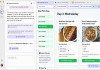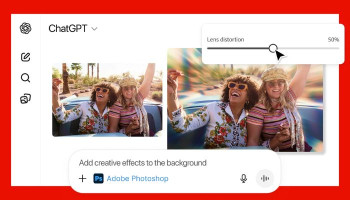With each passing day, the development and release of AI tools showing off exceptional capabilities have become the norm. Among these, DALL-E stands out, simplifying the creation of images. Other notable AI tools like Bing AI, Midjourney, Stable Diffusion, and even Adobe have integrated AI functions into their products for image and video editing.
However, the widespread availability of these tools has led to increased usage, both for legitimate purposes and for potential abuse. Detection of AI-generated images has become progressively challenging, sparking concerns about their misuse. So, how exactly can one identify these AI-crafted images?
Understanding AI-generated images
Images produced or edited using AI prompts fall into the category of AI-generated images. These tools have evolved significantly to produce remarkably natural-looking images. Unfortunately, this realism blurs the line between reality and fiction, exacerbating threats like deepfakes that encroach upon personal privacy and potentially cause harm to individuals.
Why AI-generated images are dangerous
1. Deepfakes: Exploiting images from social media posts, these tools generate fabricated, often compromising content, such as fake nude images, which tarnish individuals' reputations.
2. Misinformation: AI-generated images aid in spreading false narratives by creating realistic visuals, and amplifying the dissemination of misleading information across social platforms.
3. Fake identity creation: Perpetrators utilise AI-generated images to fabricate convincing personas, establishing fake identities for cybercrime, scams, and fraud.
4. Scams and fraud: Fraudsters leverage these tools to endorse dubious products, often associating them with celebrities, and deceive individuals into making purchases or donations based on falsified content.
How to detect AI images?
1. Reverse image search:
Conduct a reverse image search using Google or similar tools to ascertain the authenticity of an image. A lack of similar images can signal AI generation.
2. Distortions:
Observe the image for subtle imperfections or distortions, especially in elements like eyes or background details, which might indicate AI manipulation.
3. Watermarks:
Some AI tools imprint watermarks on generated images. Look closely at the bottom section of an image to detect such watermarks.
4. Smooth texture:
AI-generated images often exhibit an excessively smooth texture, devoid of realistic blemishes or details commonly found in authentic photos.
5. AI Image Detector tools:
Utilise online tools like Hugging Face, AI or Not, Is it AI, or Detecting AI to determine if an image is AI-generated. Multiple checks across various platforms enhance accuracy.