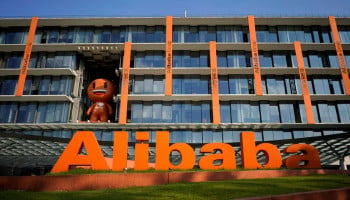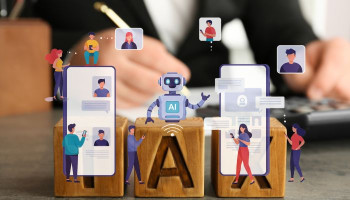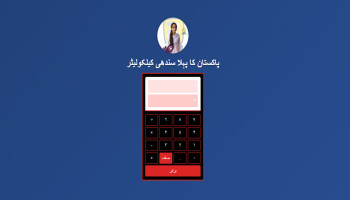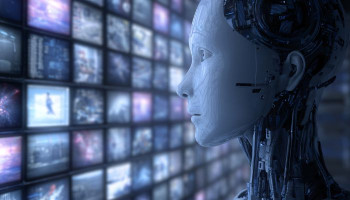Samsung has officially released some new artificial intelligence (AI)-powered security features for the One UI 8 operating system, providing an enhanced usage experience.
The South Korean-based tech giant on Monday revealed three new features, including Knox Enhanced Encrypted Protection (KEEP) for on-device privacy, the updated Knox Matrix threat response to protect devices and user data from hacking attempts, and a new update to Secure Wi-Fi aimed at cyberattacks in a future quantum-mature world.
It is worth noting that the new security features were released ahead of the expected launch of the Samsung Galaxy Z Fold 7 and Galaxy Z Flip 7.
Samsung launches new on-device security features
In a press release, Samsung announced three new security features that will be available on Galaxy smartphones and tablets with One UI 8 or newer.
“In a world that is rapidly evolving in the digital space, it was important to protect the on-device AI systems using advanced threat detection and prevention measures,” the company stated.
The first feature is Knox Enhanced Encrypted Protection (KEEP), which is essentially a data privacy feature that protects the AI tools in a Samsung device. It creates encrypted, app-specific storage environments that cannot be accessed by any other app. KEEP was designed to keep a user's insights, such as routines and preferences, private.
Meanwhile, the second feature is the new update to Knox Matrix, the company's security solution for cross-device connectivity. It is now being upgraded to protect user data and devices in case of severe cyberattacks. The new feature will allow Knox Matrix to automatically sign out of the Samsung account if it detects high-risk situations such as system manipulation or identity forgery.
Users can tap on the notification to be redirected to the “Security status of your devices” page to review the threat and take further actions to protect the device.
However, these two security features primarily focus on the existing threats, the final feature aims to future-proof user devices from cyberattacks that could implement quantum-mature techniques.