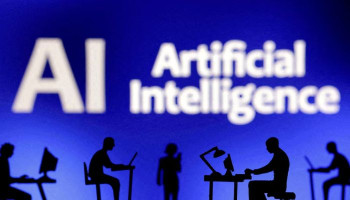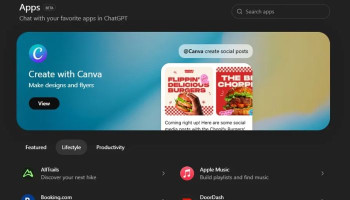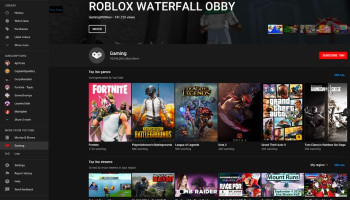My AI in Snapchat is a ChatGPT-powered AI integration that was introduced in the spring of 2023. It allows you to chat with an AI that can answer your questions, give you advice, and even tell you jokes. You can find My AI in your Chat screen, where it is pinned by default.
However, not everyone likes My AI, and some users may find it annoying, intrusive, or creepy. If you are one of those users, you may want to get rid of My AI from your Snapchat app. Fortunately, there are two ways to do that: you can either remove it from your Chat screen or unpin it from your app’s settings menu.
Here, we will show you how to do both of these methods, so you can enjoy Snapchat without My AI bothering you. Let’s get started!
How to remove My AI from your Chat screen
If you want to delete My AI from your Chat screen, so you only see your friends' chats there, you need to follow these steps:
- Open Snapchat on your phone and tap Chat in the bottom bar.
- On the Chat page, tap and hold on My AI and select Chat Settings.
- In Chat Settings, choose Clear from Chat Feed.
- Select Clear in the prompt.
That’s it! You have successfully removed My AI from your Chat screen. However, this method only works if you are a Snapchat+ subscriber. Snapchat+ is a premium subscription service that gives you access to new and expanded Snapchat features, such as My AI, Bitmoji Deluxe, and Snap Games. If you are not a Snapchat+ subscriber, you will not be able to remove My AI from your Chat screen.
How to unpin My AI in your Snapchat account
If you are not a Snapchat+ subscriber, or if you just want to unpin My AI from your Chat screen, so it does not appear at the top of your chats all the time, you can do that by following these steps:
- Launch Snapchat on your phone.
- In the app’s top-left corner, tap your profile icon or your Bitmoji.
- On your profile page, in the top-right corner, tap Settings (a gear icon).
- In Settings, select Snapchat+.
- On the following page, turn off the My AI toggle.
That’s it! You have successfully unpinned My AI from your Chat screen. Now, you will only see My AI in your Chat screen if you scroll down to the bottom of your chats. You can still chat with My AI if you want to, but it will not be as prominent as before.