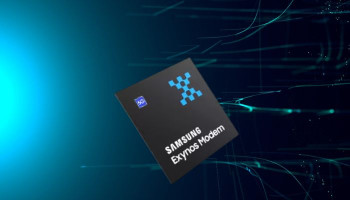The Meta Quest 2 and 3, the popular mixed-reality headsets, are taking in-flight entertainment to new heights with the introduction of Travel Mode. This experiential feature allows users to experience augmented reality like Apple Vision Pro during flights.
Travel mode adjusts apps opened in AR View, ensuring windows don't move away, providing a smoother experience. Currently only supporting in-flight usage, Meta is working on expanding the feature to other modes of transportation, such as trains, cars and buses.
Notably, the Apple Vision Pro offers the same functionality, as it is equipped with the same Travel Mode feature.
Meta has fine-tuned algorithms to account for aircraft motion, ensuring a consistent experience even when looking out the window. Unlike the Apple Vision Pro, which advises against window gazing, the MetaQuest headset is designed to work in sync with the flight experience.
Read more: Huawei Eyewear 2 sunglasses — The ultimate accessory for fashion and function
Travel Mode can automatically detect when a user is on a flight and suggest enabling the feature. Previously, MetaQuest headsets only worked in virtual reality mode during flights, but now users can enjoy a wider range of experiences.
How to activate Travel Mode on
- To activate Travel Mode, users simply need to opt-in for experimental features in Settings
- Click on the Experimental features
- Then find the option in the Quick Settings panel.
Note that internet connectivity is a must for apps and games that require it, and users will need an in-flight Wi-Fi connection.
In addition, Meta also announced a new partnership with Lufthansa Airlines. With this partnership, Meta will provide its mixed reality headsets to in-door business class passengers on select flights, and curate content for them in entertainment, travel, fitness, games and more.