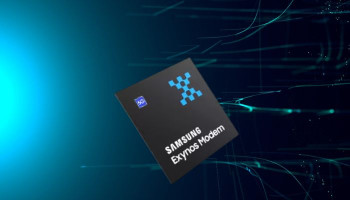Apple, the tech company, released a firmware update for AirPods Pro 2. AirPods firmware updates are designed to improve the performance and functionality of your earbuds. These updates are usually rolled out to fix bugs, improve audio quality, and add new features.
The AirPods 2nd generation firmware was labelled version 6.5.7 (6F7), available for both Lightning and USB-C models. This update is part of the same build train and was expected to bring bug fixes and other improvements.
While the release notes may not reveal much, we can explore what this update meant for AirPods Pro 2 users. The USB-C version of the AirPods Pro 2 offered a unique feature when paired with the Apple Vision Pro — flawless audio playback. This was not available on the Lightning Charging version due to hardware differences.
Apple's first spatial computer, the Apple Vision Pro, was expected to launch outside the US soon, and this update helped prepare the AirPods Pro 2 for this new technology.
Firmware build versions for AirPods model
- AirPods Pro (2nd generation) with MagSafe Charging Case (USB-C) 6B34
- AirPods Pro (2nd generation) with MagSafe Charging Case (Lightning): 6B34
- AirPods Pro (1st generation): 6A321
- AirPods Pro (3rd generation): 6A321
- AirPods Pro (2nd generation): 6A321
- AirPods Max: 6A325
- AirPods (1st generation): 6.8.8
Updating AirPods firmware
Updating your AirPods firmware is easy. Simply charge your AirPods while connected to Wi-Fi and your device will automatically update to the latest firmware version. You can check your firmware version on your iPhone, iPad or Mac by following these steps.
How to update AirPods firmware on iPhone or iPad
Go to Settings > Bluetooth, tap the Info button next to your AirPods, and scroll down to the About section.
How to update AirPods firmware on Mac
Press and hold the Option key while choosing Apple menu > System Information, click Bluetooth, and look under your AirPods for the firmware version.