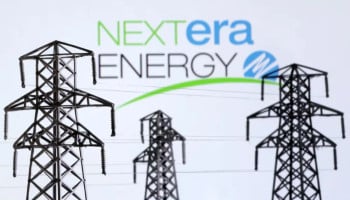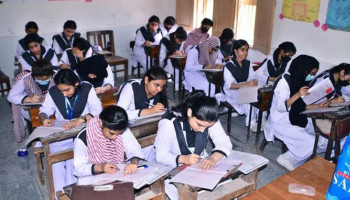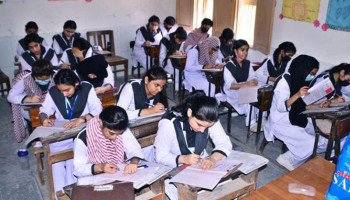Microsoft, the American tech giant, has recently brought a few significant upgrades in Windows 11 (versions 23H2 and 22H2), bringing a wide range of notable features to provide an enhanced user experience.
It released Recommendation, available in the ‘Start menu’ and settings, which would take users to other intriguing discoveries.
Helpful suggestions on Windows 11
Here are some free helpful suggestions for Windows 11 to elevate your user experience.
Game Pass card
If you are a gaming enthusiast then this feature would never fail to impress you, as it has integrated a new ‘Game Pass card,’ offering players an amazing gaming experience. It particularly highlights the tech giant’s most famous gaming subscription service.
Manipulation of personal computer (PC)
Microsoft is one of the best tech companies that perfectly caters to its customers' requirements and comprehends their preferences. This is the reason users can disable the Recommendation feature, if they want, by just clicking the ‘Windows key’> Settings> Personalisations> Start.
Read more: Windows 11 in 2024 — Microsoft readies for arm and AI updates
Upgrade in Recommendation
This significant upgrade is a great step towards the enhancement of Windows 11, and offering a user-friendly experience.
The recommendation feature would be a great method for users to find new intriguing and helpful apps, along with other options to turn off the app that provides you complete control. Microsoft is also expected to improve it more to elevate user experience as it constantly receives user feedback.
Is Recommendation Free?
The Recommendation section is free to use, as it is likely to look out for some highly productive ways to support the ongoing development of Windows 11 while offering a free update.