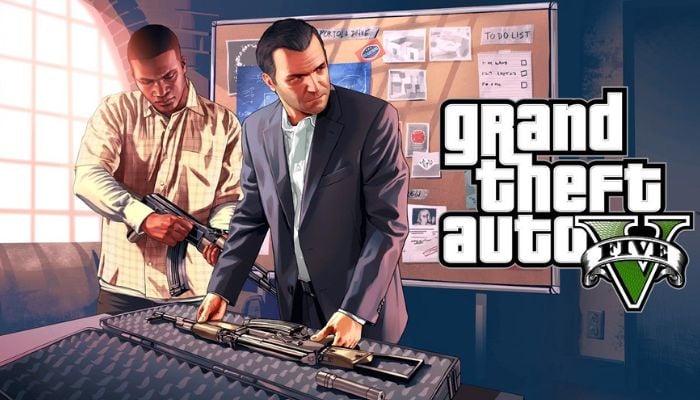
Renowned game developer Rockstar Games has officially ended support for GTA IV saves linked to Games for Windows Live within their launcher.
Games for Windows Live remained a massively used feature until it was done and dusted with after GTA 4's PC debut, with no reason provided for its termination.
Rockstar Games removed the Games for Windows Live integration a few years ago, now resorting to discontinuing support for saving in this version of GTA 4.
Rockstar Support brought to light the closure of this service in an official blog post on August 21st, which took effect on Monday, August 25th, 2025.
From this onwards, the Rockstar Games Launcher can no longer scan players' PCs for GTA IV save files from Games for Windows Live.
Migrate your GTA 4 save data before September 16
It's also noteworthy that players can use the auto-scan feature for migrating save data. The feature will remain available until September 16th, 2025. After this date, the scan will no longer function during installation.
How to migrate GTA IV save data under GFWL
To manually migrate your save data, Rockstar has provided a simple nine-step guide:
- Install the Rockstar Games Launcher.
- Install Grand Theft Auto IV.
- Open the Rockstar Games Launcher and go to Settings.
- Under My Installed Games, select Grand Theft Auto IV.
- Next to View Save Files, click Open.
- Copy your Games for Windows Live save files.
- Open another File Explorer window.
- Search for legacy save data in folders named “savegames” or at:
- - %LOCALAPPDATA%\Rockstar Games\GTA IV\savegames
- - %USERPROFILE%\Documents\Rockstar Games\GTA IV\savegames
- Paste the legacy save files into the folder opened in Step 5.
Saddened and dejected by the GTA maker's decision, fans are said to be speculating that this move might be linked to the re-release of GTA IV, but, there’s no solid backing to this claim.
















