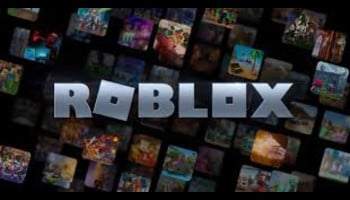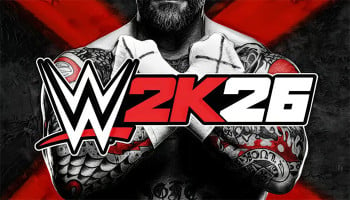Xbox error code typically indicates a problem with the Xbox Live Service or a connection issue preventing the console from accessing it. It could be due to service downtime or an internet connection problem. To solve Xbox Error Code 0x80190190, try these solutions:
Start with a simple fix by restarting the console, as it often resolves temporary glitches.
Check internet connection and Xbox Live Service status
Verify the internet connection. Conduct a network test, reset the Wi-Fi router if necessary, or contact the internet service provider for assistance. Consider using a LAN cable for a more stable connection. Also, check the Xbox Live Service status on the official website to see if there are any outages or maintenance activities
Clean console's MAC address and cache
If nothing works, reset the console's MAC address. This will resolve network configuration problems. Clearing the console's cache is another option to address issues caused by excessive temporary data storage.
Update the console
As a last resort, update the Xbox system. System updates often fix various issues and improve the console's performance. Check for available updates in the Settings menu under System and install any updates.
If the error 0x80190190 continues, the user can consider reinstalling the specific game causing the error or resetting the console to factory settings.