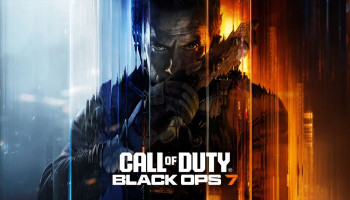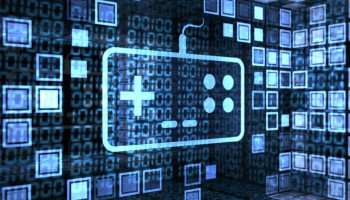Helldivers 2 is a top-down, cooperative twin-stick shooter that drops players right in the middle of an intergalactic war.
In Helldivers 2, your ship is so much more than a ride; it's your mobile command centre, safe haven in madness, and your very defiance against the extra-terrestrial crowds.
It's the naming of your ship that makes you a true Helldiver as you take to the skies to fight for humanity's salvation. The choices are, however, overwhelming, so picking out the perfect name is quite a task.
Read more: PlayStation Showcase 2024 — A sneak peek into the future of gaming
Do you opt for something fierce and intimidating, or perhaps something more humorous and light-hearted?
Best ship names Helldiver 2
Gadinsider has compiled a list of the best ship names that you can choose from
- Hammer of Dawn (from the Gears of War games)
- Founding Father of Audacity
- Hammer of War (from the Warhammer 40K novels)
- Emperor of Steel
- Defender of Super Earth
- Star of War (referring to Star Wars)
- Dawn of the Constitution
- Song of Conquest (from the Songs of Conquest game)
- Princess of Twilight (from The Legend of Zelda: Twilight Princess videogame)
- Precursor of Mercy
- Wings of Liberty (from the StarCraft 2 videogame)
- Defender of Humankind
- Advocate of Peace
- King of Wrath
- Knight of Honor (from the Knights of Honor videogame)
- Mother of Mercy
- Leviathan of Serenity
- Citizen of the Stars (from the Star Citizen videogame)
- Bringer of Destruction
- Prophet of Truth (from Halo)
- Banner of Dawn
- Sword of Destiny (from The Witcher books)
- Whisper of the State
- Dawn of War (from the Warhammer 40K game)
- Citizen of Starlight
- Agent of Destruction
- Arbiter of Truth
How to change ship name in Helldivers 2
Here is a step-by-step guide on how to change your ship name in Helldivers 2:
- Start the game and select your save file.
- Once in the game, navigate to the "Ship" menu.
- Select "Customise Ship" to access the ship customisation options.
- In the ship customisation menu, select the "Name" option.
- This will allow you to edit your ship's current name.
- Type in your desired ship name using the on-screen keyboard.
- Make sure to follow any naming conventions or restrictions set by the game.
- Once you've entered your new ship name, select "Confirm" or "Save" to apply the changes.
- Your ship's name should now be updated.
- Exit the ship customisation menu and return to the game's main menu.
- Select "Ship" again to verify that your ship's name has been updated.