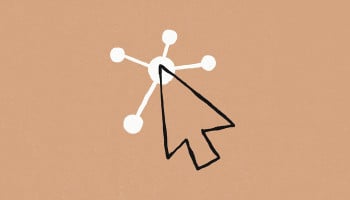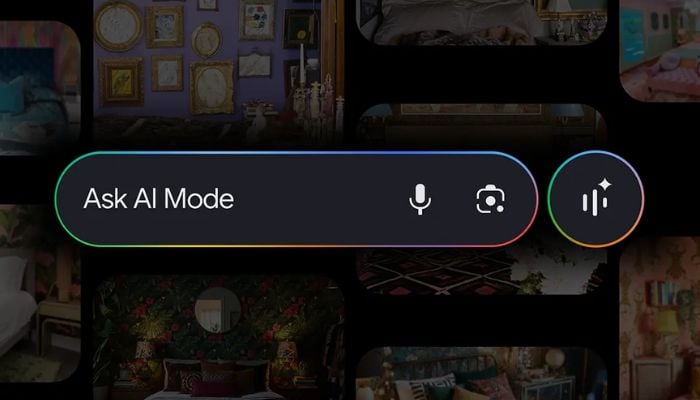
After going viral in the Gemini app, Google’s Nano Banana, powered by the Gemini 2.5 Flash Image model, has made its way to AI Mode in Search and Google Lens, bringing fun and powerful image generation to more users.
Google Search’s AI Mode, a new “plus” icon appears in the bottom-left of the prompt box, moving voice input and Lens towards the right.
Clicking on that will prompt a drop-down with options for Gallery, Camera, and Create Images (with a banana emoji next to it).
Create Images allows you to describe or modify images, just like the Gemini app and images created will have the Gemini spark watermark in the bottom-right corner. Users can easily share or download them.
At the same time, Google Lens is being better integrated with a new “Create” tab, which will live alongside existing filters. This tab encourages users to “capture, create and share,” preferring the front camera when taking a quick selfie and with a banana emoji shutter button.
Photos captured by Google's Lens AI will automatically transfer over to AI Mode, allowing you to adjust and modify with prompts in an intermediate step. The Nano Banana will be rolled out to AI Mode and Google Lens users in the US regions enrolled in the Search Lab for AI Mode.
Additionally, Google has extended AI Mode to 35 more languages and 40 more regions, with a total of 200 countries and territories supported.