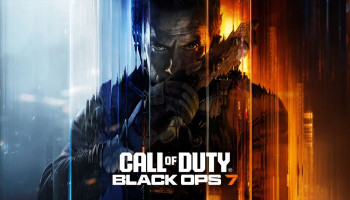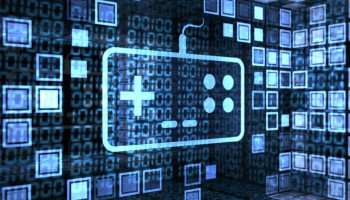The cooperative gameplay feature for Vampire Survivors arrived with Version 1.6 last year, enabling friends to confront hordes of nocturnal creatures together.
Although Vampire Survivors is a straightforward bullet hell, playing solo can be daunting and isolating. With the introduction of local multiplayer, a user and up to three companions can now embark on their favourite stages as a team, striving to survive until dawn.
How to play Vampire Survivors Co-Op online?
Since the release of Version 1.6, the developer has indicated that official online co-op support is not currently guaranteed.
While this may disappoint players on console or mobile platforms, PC users have an effective workaround available through Steam Remote Play. To engage in online co-op via Remote Play after launching Vampire Survivors, follow the steps given below:
- Access the Steam Overlay using the hotkeys configured in the client's settings.
- Right-click on any of the friends' profiles within the Friends window.
- From the dropdown menu, choose "Remote Play Together" to invite them to join Vampire Survivors, simulating local multiplayer gameplay.
Given that the device essentially functions as a "server" for a friend(s), it is important to ensure that both the user and their internet connections are stable.