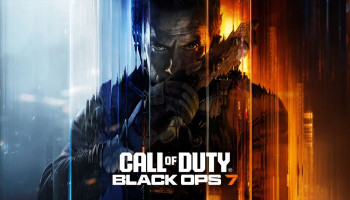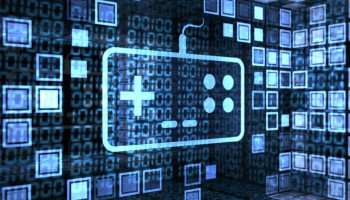Tekken 8, the 3D fighting game developed by Bandai Namco, has just released its latest update, version 1.06.
However, this update has brought up latest intriguing content to the game including, introducing Lidia Sobiesa as a new playable character and photo mode.
Read more: Tekken 8 update 1.06 — Lidia Sobieska arrives, Photo Mode announced
Photo Mode is an in-game tool to help any player create outstanding snapshots from their matches and replays. Providing so many different customisation options and camera controls, it enables the greatest in-game moments to be shared with the rest of the world.
How to use Photo Mode in Tekken 8
Here is a step-by-step guide on how can access and use the Photo Mode in Tekken 8.
Accessing Photo Mode
- Start a match or replay a fight in Tekken 8.
- Pause the game by pressing the options button (PS5, Xbox Series X/S) or the plus button (Nintendo Switch).
- Select Photo Mode from the pause menu.
Navigating Photo Mode
- Use the left stick to move the camera.
- Use the right stick to zoom in and out.
- Use the face buttons (PS5, Xbox Series X/S) or the A/B buttons (Nintendo Switch) to change the camera angle.
- Use the triggers (PS5, Xbox Series X/S) or the L/R buttons (Nintendo Switch) to adjust the camera's depth of field.
Customising your shot
- Use the 'Filter' option to apply various filters to your photo.
- Use the 'Sticker' option to add stickers to your photo.
- Use the 'Text' option to add custom text to your photo.
- Use the 'Stamp' option to add official Tekken 8 stamps to your photo.
Saving and sharing your photo
- Press the share button (PS5) or the view button (Xbox Series X/S) to save your photo.
- Select the desired save location (such as: console storage, social media, etc.).
- Share your photo with friends or online communities.