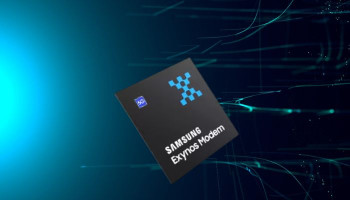Occasionally, a mechanical keyboard emerges in the market, showcasing unique features that warrant attention. Keydous introduces the NJ98, an assembled 98-key mechanical keyboard boasting various colourways and switch options, alongside a distinctive customisable screen — a feature sure to pique interest among enthusiasts.
What is the Keydous NJ98?
The Keydous NJ98 represents an almost full-size mechanical keyboard, encompassing 98 keys and offering versatility in colour schemes and switch preferences. This keyboard, equipped with a rotary knob and a compact customisable screen, builds upon the NJ80-AP, a smaller version that garnered praise from reviewer Julie.
Price: $130
Where to buy: Keydous
Unboxing Experience:
Included in the box:
- Keydous NJ98 mechanical keyboard
- Switch & keycap puller
- Additional stabilisers and shift key
- USB-A to USB-C cable
- 2.4GHz USB-A dongle
Keydous NJ98 specifications and design:
Keydous, an experienced player in mechanical keyboards, showcases a robust case design with the NJ98. The layout, resembling an almost full-size keyboard, notably omits the home cluster, making way for the screen adjacent to the rotary dial.
This unique feature provides a HUD display, indicating NUM Lock, CAPS Lock, connectivity type, battery status, time, and a playful animated cat face. Notably, the screen includes a built-in calculator function, accessible via FN+NumEnter, allowing users to perform quick calculations without relying on a separate calculator app.
Read more: Top five monitors worth checking out for 2024
The detachable magnetic display, also available in different accentuating colours, delivers clear visuals and adds a practical touch to the keyboard's default status view.
On the underside, the keyboard houses the power switch, battery storage, and tenting feet. However, a minor gripe arises from the unbranded dongle, which can cause confusion when distinguishing it from multiple connected devices.
The USB-C port, positioned atop the case, exhibits a narrow cutout, occasionally posing issues with certain cables' proper seating.
Setup
The Keydous NJ98 setup is hassle-free, ready for immediate use out of the box. Simple key combinations like FN+1,2,3 enable access to three Bluetooth pairing modes, while FN+4 swiftly transitions to 2.4GHz connectivity, sans any additional downloads or installations.
The keyboard's configurator app, though functional, exhibits room for improvement. While it serves its purpose adequately, navigating the app involves a slight learning curve due to poor localisation for an English audience. Nonetheless, it's commendable that Keydous doesn't mandate an account for utilizing the configurator app.
Performance
Typing on the NJ98 yields a comfortable and enjoyable experience. The majority of switch options being linear offer a fairly standard key switch selection, albeit dominated by Kailh ice cream-themed switches. While the 98-key layout forgoes most of the Home cluster, the encroachment of the d-pad into this space remains typical for this keyboard format.
Acoustically, the board maintains uniformity, except for the spacebar, which emits a peculiar muted, hollow sound compared to the rest of the keys. This disparity may result from additional foam placed beneath the spacebar. Interestingly, the steel plate produces a higher-pitched sound, suggesting that brass material might offer a more desired 'thock.'
The Dark keyboard colourway boasts included PBT keycaps in an OEM profile, while other colour variants use cherry profile keycaps.
The screen implementation stands out as a fun feature, enabling users to upload GIFs or craft custom images through the editor, offering impressive results. Alongside RGB modes and personalisation options, the keyboard accommodates various aesthetic preferences.
However, the Keydous software lacks optimal utilisation of the screen's customisation capabilities. While the default screen offers essential status indicators, switching to a custom screen eliminates these useful icons. A better integration or automatic switch to the status view upon certain actions (e.g., pressing "caps lock") could bridge this gap between full customisation and informative status updates.
Pros:
- Excellent value for money
- Overall high-quality build
- Engaging and elevating experience with the screen
Room for improvement:
- Better identification markings on the dongle
- Enlarged cutout for the USB-C connection
- Enhanced user experience in the customisation software
Verdict
The Keydous NJ98 presents an enticing mechanical keyboard under the $150 mark, with its customisable screen serving as a standout feature. It easily caters to average users who prioritise functionality over extensive customisation. However, power users might find the accompanying software lacking refinement. Despite this, Keydous exhibits promise in the keyboard innovation realm, delivering quality typing experiences through the NJ98 and its predecessor models.