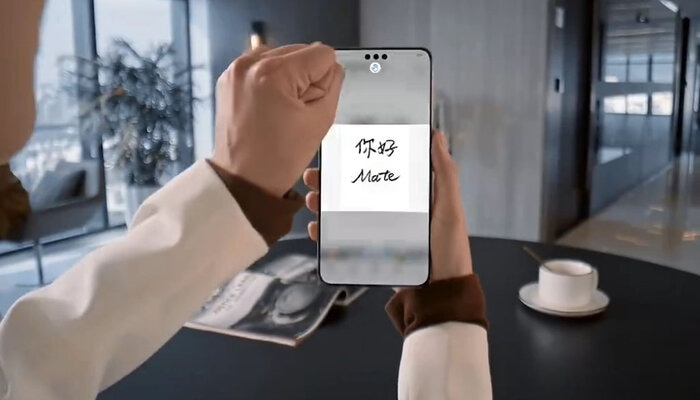
Call it courtesy of unstoppable technological advancement or Huawei's, the Air Gesture File Transfer feature has finally made it live after causing hysteria among tech savvies and sailing through the depths internet.
Although Air Gesture File Transfer was initially released for select Huawei devices, the company is now expanding the range of Huawei phones that support it thanks to HarmonyOS NEXT's latest update.
Which Huawei phones support Air Gesture File Transfer?
The Air Gesture File Transfer was previously available to only the Mate 70, Pura 70, and Mate 60 series, enabling Huawei users to effortlessly transfer files between devices with the help of simple hand gestures.
These Huawei smartphones support Air Gesture File Transfer:
- Huawei Mate 70 series
- Huawei Pura 70 series
- Huawei Mate 60 series
- Huawei Nova 12 Ultra
- Huawei Nova 12 Ultra Star Edition
- Huawei Mate X6
- Huawei Pocket 2
- Huawei Mate X5
- Huawei MatePad Pro 13.2
- Huawei MatePad Pro 11 (2024 edition)
Other devices compatible with Huawei's Air Gesture File Transfer
Apart from the devices mentioned above, the company has kicked off the expansion of Air Gesture File Transfer to more devices including the Nova 13 series, standard Nova 12, and Nova 12 Pro.
The company has confirmed that many other Huawei devices will be gaining the Air Gesture File Transfer feature with future HarmonyOS NEXT updates.
It's worth mentioning that the gesture-enabled file-transfer feature is introduced to the Huawei family under the HarmonyOS NEXT 5.0.0.126 public beta.
How to get Air Gesture File Transfer on Huawei phones?
In order to install Huawei's Air Gesture File Transfer feature, users need to have any of the aforementioned devices.
In case their device is other than those listed above, they are advised to keep checking for updates and install the latest HarmonyOS NEXT version on their Huawei phones.
















