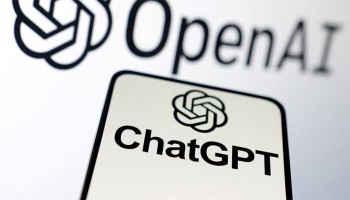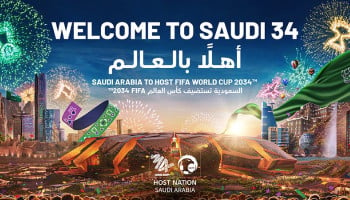Microsoft on Wednesday unveiled a new AI-powered feature called Advanced Paste at its Build 2024 developer conference, offering users a smarter way to manage clipboard content. This innovative tool empowers users to paste copied text in various formats, making everyday tasks on Windows more efficient.
Advanced Paste integrates seamlessly with PowerToys version 0.81.0. Here's how it works:
- Simply use the shortcut Windows Key+Shift+V to activate the Advanced Paste window.
- Choose from three built-in options to instantly reformat your clipboard content:
- Paste as plain text: Removes all formatting, leaving you with clean, unadulterated text.
- Paste as JSON: Converts your copied text into JSON format, perfect for developers.
- Paste as markdown: Ideal for content creators, this option transforms your text into markdown format.
For users with OpenAI API credits, Advanced Paste unlocks even more powerful AI-assisted features:
- Connect your OpenAI account: Link your PowerToys to your OpenAI account to unlock a treasure trove of AI-powered options.
- Craft your prompt: Describe the desired outcome for your copied text. Do you want it summarized? Translated? Transformed into code? The possibilities are vast!
- Unleash the AI power: Advanced Paste analyses your prompt and your clipboard content, then uses OpenAI's AI technology to modify the text accordingly.
Remember, the quality of the AI-generated text hinges on the clarity of your prompt. The more context you provide, the better Advanced Paste can understand your request and deliver the desired results.
Microsoft has also included a handy customisation menu within Settings. Here, you can:
- Toggle the "Paste with AI" option on or off.
- Enable a preview of the custom-formatted text before pasting.
- Activate clipboard history for easy access to previously copied content.
- Set personalised keyboard shortcuts for your pasting needs.
With Advanced Paste, Microsoft empowers users to streamline their workflows and unleash the true potential of their copied content.