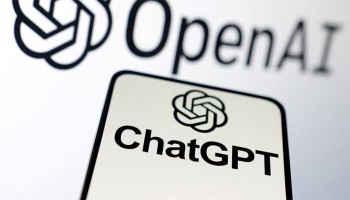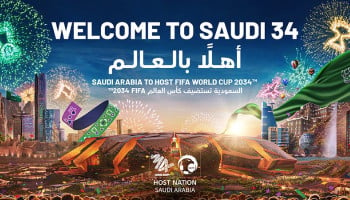An undated image. — Microsoft
In a landmark development in line with its ambitions of becoming a potential AI giant, Microsoft has integrated its first in-house AI image generator, MAI-Image-1, into Bing Image Creator and Copilot Audio Expressions.
But it must be noted that you must be familiar with how you can access and use this exceptional AI image generator by Microsoft. Before delving deep into how one can access MAI-Image-1, let's first give you a quick rundown of the notable capabilities of MAI-Image-1.
Key features of MAI-Image-1
- Speed and quality: The AI tool generates detailed images quickly without compromising on quality.
- User-friendly adjustments: Allows for easy modifications and transfers to other editing tools.
- Realistic effects: Specialises in creating lifelike lighting and landscapes.
Microsoft's MAI-Image-1 launch comes on the heels of the debut of other in-house AI models, indicating a strategic move to diversify its AI ecosystem and cut reliance on external technologies.
How to access MAI-Image-1
Follow the steps provided below to access and use MAI-Image-1.
- Visit the Bing Image Creator
- Sign in or create an account
- Navigate to MAI-Image-1
- Select MAI-Image-1
- Explore features
- Save or share your work
- Access via Microsoft Copilot
Users in Pakistan can also access MAI-Image-1 through Bing Image Creator and Microsoft Copilot, if they are eager to explore the capabilities of this innovative image generator.