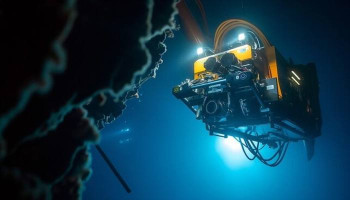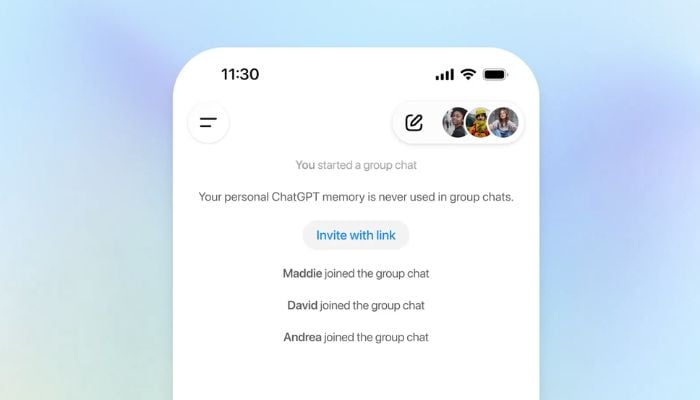
OpenAI has officially launched group chat functionality in ChatGPT, allowing users to collaborate with up to 20 people in a single conversation. The feature is now available worldwide for all logged-in users, following a brief pilot earlier this month.
The new feature is designed to help users work together with friends, family, or colleagues. To start a group chat:
- Open ChatGPT and select the “people” icon in the top-right corner.
- ChatGPT will copy your current chat into a new group.
- Add participants by sending them a shareable link.
- New users will be prompted to enter a name, username, and photo to identify themselves.
- You can now chat together, and ChatGPT will join the conversation, responding when necessary.
OpenAI says ChatGPT has been trained to follow the “flow of conversation”, knowing when to respond and when to stay silent. Users can mention “ChatGPT” directly to get a response or ask it to react with an emoji.
Profile photos can also be used to create personalised content, including images. More settings in group chats include options for adding or removing participants, muting notifications, and providing customised instructions for ChatGPT.
For privacy, OpenAI confirmed that ChatGPT won't use memories from personal chats in group conversations, nor will new memories be created based on the interactions of groups.
Responses are powered by GPT-5.1 Auto, which selects the best model available for each prompt. Rate limits only apply when ChatGPT sends messages in the chat to ensure the performance of all participants is smooth.