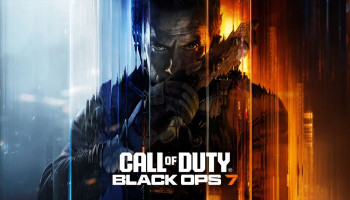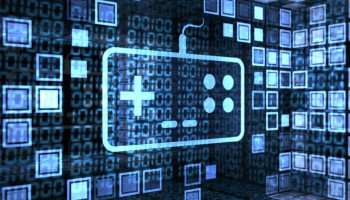Ahoy, fellow sailors! If your maritime exploits find themselves thwarted by annoying connectivity issues, chances are it's the servers playing spoilsport. Whether it's Ubisoft's scheduled Skull and Bones maintenance or an unforeseen hiccup, you're not alone in navigating these troubled waters.
Fear not, let us find out the finest methods to gauge the status of Skull and Bones servers across PC, Xbox, and PS5.
Given the inherently online nature of Skull and Bones as a multiplayer extravaganza, encountering server snags is as inevitable as the ebb and flow of the tide, especially given the robust player support of up to 20 seafaring souls. Be it the dreaded "KINGFISHER-4" gremlins infesting chat servers or the frustrating "Failed to join game session" messages, the struggle is real.
Thankfully, basking in the glow of an official server tracker, such as Palworld's integrated within the game, offers some solace.
However, should you find yourself adrift in the tumult of Skull and Bones server woes, chart a course to Ubisoft's Skull and Bones Support page. Here, you'll find a beacon of hope amidst the storm, with current server alerts illuminated for PC, PS5, and Xbox Series X|S. Cast your gaze upon the timestamp to discern the most recent updates. Should the issue persist, I advocate for a thorough investigation, as follows:
- Pay a visit to the official Skull and Bones X account.
- Seek solace in the embrace of the Ubisoft Support X account.
- Join the official Skull and Bones Discord.
- Find refuge in the halls of the official Ubisoft Discord.
Consult the Skull and Bones Trending Issues page, a repository of woes regularly updated with known bugs and other problems plaguing the game. Here, you may also submit reports of any pesky bugs encountered.