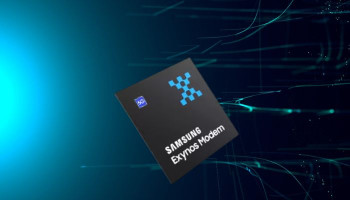If you own a MacBook, you might be looking for some accessories to enhance your experience. Whether you need a charger, a monitor, a mouse, or a case, there are plenty of options to choose from.
Accessories for your MacBook:
Charger and cable
One of the most essential accessories for your MacBook is a charger. You do not want to run out of battery when you are working or streaming. The Anker PowerPort Atom PD 4 is a powerful charger that can deliver up to 100W of power to your MacBook, as well as charge up to three other devices at the same time.
It has two USB-C ports and two USB-A ports, and it’s compact and lightweight. It costs $99.99 on Amazon.
Another accessory you might need is a cable. The Native Union Belt Cable Pro is a durable and stylish cable that can connect your MacBook to any USB-C device. It has a braided nylon exterior, a leather strap, and a reinforced connector. It comes in various colours and lengths, and it costs $39.99 on Native Union’s website.
Monitor and dock
If you want to expand your screen, you might want to invest in a monitor. The LG UltraFine 5K 27MD5KL is a stunning monitor that can display 5K resolution and HDR content on a 27-inch IPS panel.
It has a Thunderbolt 3 port and three USB-C ports, and it can charge your MacBook with up to 94W of power. It also has a built-in camera, microphone, and speakers. It costs $1,299.95 on Apple’s website.
Read more: Top five monitors worth checking out for 2024
To connect your MacBook to a monitor and other peripherals, you might need a dock. The Belkin Thunderbolt 3 Dock Pro is a versatile dock that can support up to two 4K monitors or one 5K monitor, as well as provide up to 85W of power to your MacBook.
It has two Thunderbolt 3 ports, four USB-A ports, one USB-C port, one DisplayPort, one Gigabit Ethernet port, one audio in/out port, and one SD card reader. It costs $249.99 on Belkin’s website.
Mouse and keyboard
If you prefer to use a mouse and a keyboard instead of the MacBook’s trackpad and keyboard, you have many options to choose from. The Logitech MX Master 3 is a wireless mouse that can work on any surface, including glass.
It has an ergonomic design, a scroll wheel, a thumb wheel, and customizable buttons. It can connect to up to three devices via Bluetooth or a USB receiver, and it can last up to 70 days on a single charge. It costs $99.99 on Logitech’s website.
The Apple Magic Keyboard is a wireless keyboard that can pair with your MacBook via Bluetooth. It has a sleek design, a scissor mechanism, a numeric keypad, and a rechargeable battery. It also has a Lightning port for charging and a power switch. It costs $129 on Apple’s website.
Case and stand
To protect your MacBook from scratches, dents, and spills, you might want to get a case. The Incase Hardshell Case is a lightweight and durable case that can snap onto your MacBook. It has a textured surface, rubberised feet and ventilation slots. It comes in various colours and sizes, and it costs $49.95 on Incase’s website.
To elevate your MacBook and improve your posture, you might want to get a stand. The Twelve South Curve is a minimalist and elegant stand that can lift your MacBook by 6.5 inches. It has a curved design, a matte finish, and silicone pads. It comes in black or white, and it costs $59.99 on Twelve South’s website.
Headphone and webcam
If you want to enjoy high-quality audio and video on your MacBook, you might want to get some headphones and a webcam. The Apple AirPods Pro are wireless earbuds that can deliver noise-cancelling sound and adaptive EQ.
They have a comfortable fit, a wireless charging case, and a transparency mode. They can also work with Siri and spatial audio. They cost $249 on Apple’s website.
The Logitech StreamCam is a webcam that can capture 1080p video at 60 fps and stereo sound. It has a USB-C connection, a smart autofocus a face tracking, and a dual microphone. It also comes with a monitor mount and a tripod mount. It costs $169.99 on Logitech’s website.
These are some of the best accessories for your MacBook in 2024. Whether you need to charge, connect, control, protect, or enhance your MacBook, you can find something that suits your needs and budget.