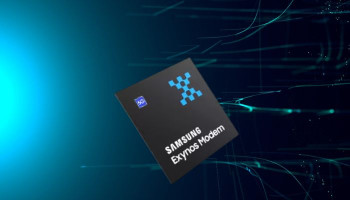Good news for OnePlus Watch 2 users, as the smartwatch is now equipped with a new feature that allows smooth switching between smartphones without the hassle of resetting the device. The feature introduced as part of Wear OS 4 simplifies the process of transferring data from one phone to another.
When Wear OS 4 was launched, Google introduced a convenient data transfer feature to overcome the inconvenience of switching smartphones. Previously, the users had to fully reset their smartwatches when connecting them to a new phone, which could be frustrating, especially after customising apps and watch faces.
Although it initially shipped with Wear OS 4, the OnePlus Watch 2 did not support this data transfer feature during the time it was launched. This left users with no choice but to reset their watches every time they needed to connect to switch smartphones.
Read more: How to delete or deactivate Instagram account — A step-by-step guide
Recently, OnePlus has rolled out an update for the OHealth app (v4.2115), which includes a new “Migrate data” option in the settings menu.
This feature allows users to seamlessly transfer data to their new devices by simply installing the app on the new phone, signing in, and using the QR code pairing process to move the watch over. It is a quick and easy process that eliminates the need for a factory reset.
Additionally, the app brings another handy feature to the OnePlus Watch 2. Users can now change the settings, such as raise to wake and media auto-launch, from their phone, eliminating the need to navigate the settings on the watch itself. However, there is no system update available for Watch 2 at this time.