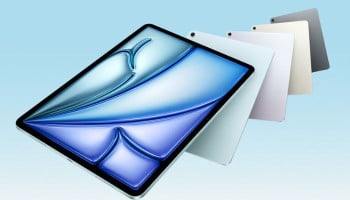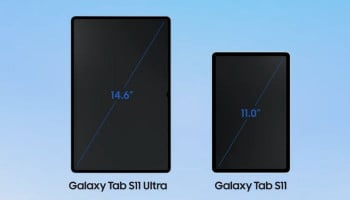Have you ever gotten irritated by the Alt key because it frequently disrupts you while typing and seems useless? Then, you might be wrong because the Alt key is one of the most helpful keys for understanding the specifics of anything on your desktop computer.
Today, Gadinsider would introduce you to three solid window shortcuts that would blow your mind:
Windows keyboard shortcuts
Use the following Windows keyboard shortcuts to enhance your work productivity on your laptop.
Alt + P
If there are ample files in your system, that baffles you regarding its content. Then, Press Alt + P, then ultimately a window would appear that clearly exhibits the content in it.
Read more: Essential windows keyboard shortcuts
Additionally, this shortcut key would launch the Layout tab to work within the page margins, page orientation, indentation, and spacing.
Alt + Enter
This shortcut would have several effects in web browsers, Alt + Enter in web browser will launch the recent Uniform Resource Locator (URL) in a new tab, relying on the settings of your browser.
Moreover, it is frequently used for computing and programming to perform particular functions and perform commands.
Alt + arrows
Are you bored of using a mouse or joystick then, try out Alt + arrows to move an object from one point to another. This works faster as compared to navigating via mouse.