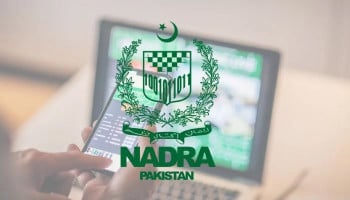Apple CEO Tim Cook on Monday emphasised the importance of the Worldwide Developers Conference (WWDC) 2024 in celebrating Apple's global developer community.
At the outset of his keynote, Cook promised "profound new intelligence capabilities" in addition to the usual software updates, marking a significant shift towards artificial intelligence (AI) integration across Apple's product lineup.
Cook began with a nod to Apple TV Plus, which is celebrating its fifth anniversary. The streaming service is set to launch a long trailer highlighting its original content, including returning favorites like "Presumed Innocent," "Pachinko," "Silo," and "Severance." This segment underscored Apple's commitment to enhancing its entertainment offerings alongside technological advancements.
VisionOS 2
The keynote then shifted to a major update on visionOS, Apple's operating system for its Vision Pro headset. With over 2,000 apps already created specifically for Apple Vision Pro, the focus was on the new features in visionOS 2. Key updates include advanced machine learning in the Photos app, enabling users to create spatial photos with more depth from their existing 2D images. Additionally, SharePlay in the Photos app allows Vision Pro users to share photos and videos, appearing as avatars in a shared virtual space.
One of the standout features of visionOS 2 is the ability to expand virtual displays into the equivalent of two side-by-side 4K displays. This update also includes new developer tools and frameworks to simplify the creation of spatial apps, such as a tabletop API for developing table-based games.

Mike Rockwell, VP of the Vision Products group, provided an update on spatial computing. He highlighted Apple's NBA partnership and the immersive content released in collaboration with Marvel, particularly the "What If?" series. Haley Allen from VisionOS Product Management further elaborated on the new spatial photos features, explaining how Vision Pro can now create spatial photos from existing 2D photos and panoramas, and share these with other Vision Pro users.
The update also introduced new control schemes for Vision Pro, enhancing the user experience by providing quicker access to the home screen and new display modes for connecting to macOS computers.
Overall, WWDC 2024 is set to be a landmark event for Apple, with significant advancements in AI and spatial computing, alongside the celebration of its robust developer community and the continued growth of Apple TV Plus.
Emphasising the conference’s developer focus, Apple launched Enterprise APIs for professional use cases in healthcare and manufacturing.
Canon is set to offer a spatial vision lens for capturing spatial content on Canon cameras, with the ability to edit these videos in Final Cut Pro and share them via a new Vimeo app that supports spatial videos. Moreover, Apple’s partnership with Blackmagic Design will bring new workflows for creating immersive video content for Vision Pro, expanding content options for users.
VisionOS 2 also features intuitive new gestures, multiview in the TV app, and more enhancements.
As previously announced, Vision Pro will be available in China, Japan, and Singapore on June 28, followed by Australia, Canada, France, Germany, and the United Kingdom on July 12.
iOS 18 unveiled: Enhanced personalisation, privacy, and performance
Apple has introduced iOS 18, bringing a host of new features designed to personalise your iPhone experience. The home screen now offers more flexibility, allowing you to place apps wherever you want. App icons have a new look in Dark Mode and can be color-tinted to match your wallpaper or for organisational purposes.
Control Centre is now customisable and supports multiscreen functionality. Developers can add controls for their apps, and users can resize Control Center widgets. The camera and flashlight controls on the home screen can be swapped out for other controls.
Privacy enhancements in iOS 18 include the ability to lock specific apps using Face ID, Touch ID, or a passcode. Locked apps will keep sensitive information hidden, and a Hidden Apps folder lets you keep select apps out of view. Users will also have more control over which apps can access their contacts.

Messages sees several upgrades. Tapbacks are redesigned, allowing for any emoji or sticker. A new Send Later feature lets you schedule texts, and you can now format messages with bold, italics, and more. Text Effects add special visual effects to your messages. Messages via satellite will also be available on iPhone 14 and later, enabling satellite connectivity for texts, including tapbacks, over SMS.
Mail gets a significant update with automatic categorisation, similar to Gmail, and can pull in flight information for easy access. Maps adds topographic maps that can be saved and accessed offline. The Wallet app introduces Tap to Cash, mimicking AirDrop for seamless money exchanges between iPhone users.
Game Mode is coming to iPhone, minimising background activity for better performance during gaming sessions.
The Photos app receives its biggest redesign yet, featuring a single view with a photo grid at the top and Collections below. New filter tools help drill down to specific photos, like filtering out screenshots. The Recent Days feature organizes photos by day, and collections such as People and Pets use facial recognition to sort images. There's also a Trips section and a Pinned Collections area.
iOS 18 also includes support for RCS messaging, Reminders integration in Calendars, and optionally larger app icons, among other non-AI additions.
Audio and home updates unveiled
Apple introduced exciting updates to enhance audio experiences and home entertainment with its latest innovations.
AirPods are set to revolutionise hands-free interactions with new controls recognising head nods and shakes for Siri responses, perfect for noisy environments. Voice Isolation ensures callers hear you clearly amidst background noise, while a new API empowers game developers to optimize gaming audio.
In tvOS, users can now access actor information effortlessly, with audio enhancements providing a richer viewing experience. Close captions automatically appear during muting or broadcast navigation. Additionally, tvOS supports 21:9 aspect ratios on projectors and introduces captivating screensavers, including a live Snoopy feature.
WatchOS 11 unveiled
Furthermore, Apple on day one of WWDC 2024 announced the upcoming release of watchOS 11, bringing significant enhancements to the Apple Watch's fitness tracking capabilities and personalisation features.
One of the key highlights is the introduction of Training Mode, which provides users with real-time insights into the intensity of their workouts. Using a personalised rating scale from 1 to 10, users can monitor their workout intensity over time, ensuring they push themselves effectively without risking exhaustion. Trend lines further assist users in maintaining an optimal workout intensity level.
The update also includes improvements in personalisation, allowing users to customise their Apple Watch screens to display the information most relevant to them. Additionally, a new pause button for injuries ensures users can temporarily halt their activity tracking without losing progress on their activity rings.

Health monitoring sees advancements with the introduction of the Vitals app, enabling users to track various health metrics and receive notifications if they deviate from their typical ranges. Furthermore, the cycle tracking feature gains enhancements tailored for pregnancy within the Health app.
Smart Stacking, a feature that dynamically adds widgets as needed, becomes more intelligent in watchOS 11. For instance, a precipitation widget may appear before rain is forecasted, providing timely information to users.
The Check In feature, previously introduced in iOS 17, makes its debut on watchOS 11, enabling users to notify others of their arrival directly from their Apple Watch.
Lastly, watchOS 11 leverages machine learning to curate the best photos for the Photos watch face, ensuring a visually appealing and personalized experience for users.
iPadOS 18
The Cupertino-based tech giant further revealed a plethora of new features and enhancements coming to iPadOS 18, promising a significant boost in functionality and user experience.
Personalisation and customisation: iPadOS 18 introduces the ability to personalise the home screen and customise the Control Centre, aligning it with the capabilities touted for iOS 18. Users can expect a more tailored and user-friendly interface across their devices.
Enhanced photos experience: iPadOS 18 inherits improvements to the Photos app, offering users a more intuitive and streamlined experience when managing and editing their photos.
Floating Tab Bar: A notable addition to iPadOS 18 is the introduction of a floating tab bar for apps across the system, providing users with enhanced navigation and multitasking capabilities.
Distinctive app designs: Popular productivity apps like Pages, Numbers, Keynote, and Swift Playgrounds receive distinctive new looks, enhancing their visual appeal and usability.
SharePlay enhancements: SharePlay gains support for tapping and drawing on the screen during remote tech support sessions, allowing for more interactive and collaborative experiences. Additionally, users can now request and receive permission to take control of someone else's iPad remotely.
Dedicated calculator app: As rumoured, iPadOS 18 introduced its own dedicated calculator app, redesigned specifically for the larger tablet screen. The app includes a new Math Notes feature, leveraging Apple Pencil support to enable users to write out formulas directly on the iPad screen and receive real-time results from the calculator.
Notes app enhancements: The Notes app receives significant upgrades, including support for Math Notes with an integrated calculator. The introduction of Smart Script technology enhances handwriting recognition and readability in Notes, particularly when using an Apple Pencil. Additionally, collapsible sections are introduced, providing users with improved organization and navigation within the app.
macOS Sequoia introduced
Apple unveiled macOS Sequoia, the latest iteration of its desktop operating system, bringing a host of new features and enhancements to Mac users worldwide. macOS Sequoia introduces iPhone Mirroring, allowing users to seamlessly mirror their iPhone screen onto their Mac.
This feature enables users to interact with their iPhone wirelessly from their Mac, leveraging the convenience of the Mac's keyboard and touchpad. Notifications from the iPhone now appear directly on the Mac, providing users with quick access to their iPhone notifications without unlocking their physical device. Clicking on a notification seamlessly transitions users to their virtual iPhone through iPhone Mirroring, while the physical iPhone remains securely locked.
macOS Sequoia enhances window management with intuitive resizing suggestions when dragging a window to the edge of the screen. Additionally, a Presenter Preview feature works seamlessly with video calling apps like FaceTime and Zoom, allowing users to preview what others will see during video calls and even add virtual backgrounds. Debuting on macOS, the new Passwords app organises passwords, verification codes, and security alerts in a centralized location.
This cross-device app seamlessly syncs with iPhones, tablets, and even the Vision Pro wearable device. Safari in macOS Sequoia introduces a summaries feature, providing users with quick access to key information about web pages. Additionally, a Viewer feature highlights videos on web pages, automatically activating picture-in-picture mode when users navigate away from the video.
Game Porting Toolkit
Apple unveiled a new version of its Game Porting Toolkit, designed to simplify the process for game developers to bring sophisticated games to the Mac platform. Additionally, Apple introduced tools that facilitate the porting of Mac games to the iPad and iPhone, expanding gaming accessibility across its ecosystem.
In terms of availability, developer betas for these updates are rolling out now, with public betas expected to launch in July. Users can anticipate the full versions to be released later this year, promising an enhanced gaming experience on Apple devices. Stay tuned for further updates and announcements.
Apple Intelligence: A revolution in personalised AI
At the Apple WWDC, Cook introduced Apple Intelligence, a groundbreaking AI platform designed to deliver personalised experiences across Apple devices. Apple Intelligence integrates advanced AI capabilities into various apps and services, prioritizing notifications and enhancing image creation and editing tools.

Key features of Apple Intelligence include:
- Large-language models powering writing tools and notifications prioritisation
- Image creation tools like Genmoji and Image Playground for personalised emojis and image previews
- Siri's enhanced capabilities, including contextual understanding and cross-app commands
- Summarisation of emails and notifications for quicker access to information
- Image editing tools like Clean Up and Image Wand for enhancing visual content
- Integration with ChatGPT for natural language processing and writing assistance
Apple also highlighted privacy measures, with on-device AI processing and secure handling of data through Private Cloud Compute. Developers will have access to Apple Intelligence APIs to enhance their apps with AI capabilities. Apple Intelligence will be available on iPhone 15 Pro or later, as well as Mac and iPad models with M Series chipsets. stem.