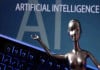Obtaining unmatched popularity among enthusiasts in less than a year is one thing, and getting entirely revamped in terms of its UI-oriented properties is another. Google Gemini recently secured the latter in a bid to offer a relatively less cluttered experience.
Google Gemini's substantial extent of enhanced UI springs from the first-ever redesign which has finally made its way to its Android version offering a neater and more compelling feel while getting in line with Google's design ethos.
One of the biggest amendments to the redesign is that the suggestions carousel spiked atop the screen and the 'Chats & Gems' section is no more, but the company has surely made amends for that.
Read more: Google Gemini's AI video summaries endanger YouTube content creators
Google Gemini chat history
These two UI elements have been replaced by a full-screen blank slate with a personal greeting. Chat history on Google Gemini from now onwards will be fetched by a chat bubble icon docked in a low-key manner.
The bottom section of Gemini's UI has also been freshened by removing the lengthy prompt, the microphone button, and the camera button, al replaced with a single line stating "Type, talk, or share a photo to Gemini."
Google has bunched together the microphone and camera buttons in the form of a Gemini Live waveform button.
The overall look of the redesign is reminiscent of the Gemini web app, vividly exhibiting a minimalist interface approach, but it's now better than before as needless elements have been removed for merely existing and barely being utilised.