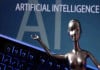Google has reportedly launched Gemini in its Maps app, which will help users to start navigating to a destination, find places along the route, and share estimated time of arrival (ETA) with others, using simple voice-based commands.
9to5Google reported that Gemini for Google Maps is now releasing to devices. The company has also updated its support page to offer more information. The feature — initially launched for the Driving mode — will now be available to all navigation modes in Google Maps.
Select users can find information while they drive, walk, or ride a two-wheeler.
How to use Gemini in Google Maps?
Here's how you can easily use Gemini in Google Maps:
- Open the Google Maps app on your Android phone or tablet
- In navigation mode, say “Hey Google” or tap the microphone button to invoke the AI assistant
- Ask Gemini to help with anything
The Mountain View-based tech giant said Google Maps uses the Gemini language and voice preferences pre-set for the signed-in account. You can change the language of the AI assistant if you want to.
It should be noted that Gemini in Maps improves your experience and makes it simple to navigate by eliminating the need to remember and speak out specific phrases.