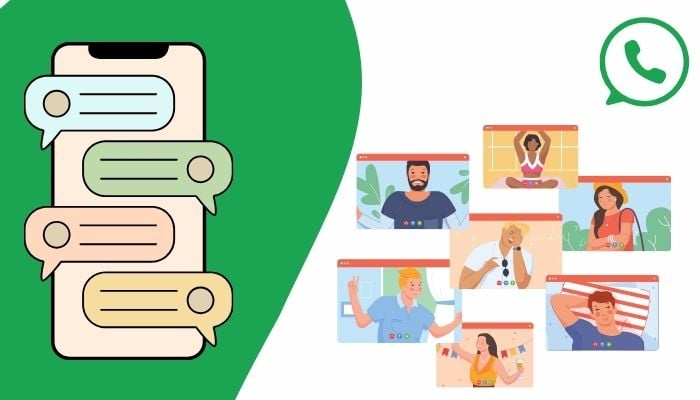
Group chats on WhatsApp can be a great way to stay connected with friends, family, and colleagues, but sometimes they can become annoying. Whether it's a never-ending stream of jokes, unnecessary updates, or just too many text messages, muting a group chat can be a lifesaver.
Read more: How to clean up your mobile photo library
We’ve brought you a guide that you can use to mute an annoying group chat on WhatsApp, so you can regain control over your messaging experience.
- Open the WhatsApp app on your device.
- Select the group chat you want to mute from your chat list.
- Tap on the group subject or name at the top of the chat screen.
- Tap on the "Mute" option from the dropdown menu.
- Choose how long you want to mute the chat: — 8 hours, 1 week, and 1 year
- Confirm that you want to mute the chat by tapping "OK".
Tips to keep in mind
- You can also mute individual contacts or chats to avoid receiving notifications from them.
- If you want to unmute a chat, simply follow the same steps and select "Unmute" instead of "Mute".
- You can also customise your notification settings for each group or chat to control what types of notifications you receive.
- If you're an admin of a group chat, you can manage the chat's settings, including muting or removing members.
- Remember that muting a chat doesn't delete the messages, it just silences the notifications.
















