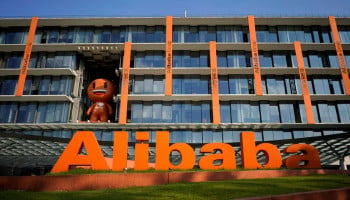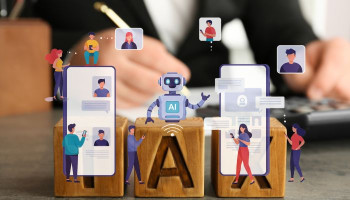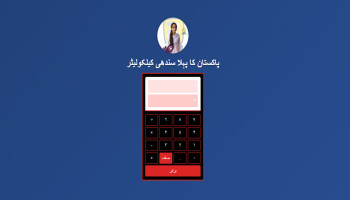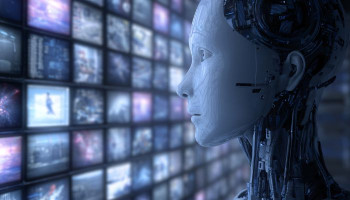ChatGPT, OpenAI’s flagship chatbot, offers a versatile and enhanced user experience, assisting users in various fields. Despite its compelling features, it’s important to recognise its limitations. The ChatGPT Plus subscription provides extensive advantages, but it comes with a recurring cost that may increase over time.
To manage expenses or explore other AI options, understanding how to cancel ChatGPT Plus is essential. This ensures you only pay for a service that meets your needs. Here’s a guide on how to cancel ChatGPT Plus.
Read more: How to create Comic Strips using Midjourney, ChatGPT
How to cancel ChatGPT Plus on iOS
- Open the Settings app on your iPhone and tap your name at the top of the screen.
- Select "Subscriptions" from the list of options.
- Tap on ChatGPT in the list of active subscriptions.
- Tap "Cancel Subscription" at the bottom of the screen.
- Confirm the cancellation in the dialog box that appears.
How to cancel ChatGPT Plus on Android
- Open the Google Play Store and log in to your Google account.
- Tap the menu icon and select "Subscriptions."
- Choose your ChatGPT Plus subscription.
- Follow the on-screen instructions to cancel the subscription.
By following these steps, you can ensure you’re only paying for the services that meet your unique requirements.