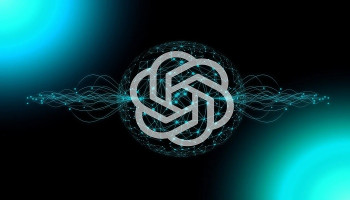Those who have creative minds but fail to translate their ideas into reality are sure to appreciate the emergence of AI-enabled image generation software.
Although it can seem quite challenging to get hold of these tools, this gets easier over time with practice and understanding of how to communicate with the AI.
That being said, one must learn how to integrate image-generative AI Midjourney and ChatGPT to produce comic strips.
Steps to create Comic Strips on Midjourney and ChatGPT
Log into ChatGPT
- Log into your ChatGPT account
Create your Hero
- ChatGPT is great at creating fiction out of thin air. Users can nudge it with a few prompts to help give the AI some sense of direction after which the AI should generate something accordingly.
Read More: How to track and manage your Apple and App Store subscriptions
Here are a few prompts to help get you started:
- Male antihero who can read people's minds
- Female superhero with telekinesis
- A superhero who can travel through time
Develop the World
Use the following prompts to generate detailed aspects of your hero's universe:
- Setting: Describe the hero's world
- Central conflict: Outlines the hero's opponent
- Plot twist: something that twists the script
- Love interest: introduce a romantic interest to deepen the plot
Login to Midjourney
- Log in to a discount account and enter a new chat or server.
Upload the image on Midjourney
- Upload an image by clicking on the plus button and Upload a file, select the chosen image and hit enter. Open the image in a new tab and copy the URL link.
- Users who don’t have anything to upload may insert the character description generated by ChatGPT to create an image with Midjourney.
Generate your Hero
- Type /imagine and paste the copied link into the prompt box. Users can define the comic book hero by indicating preferences.
Get the seed number
- Maintaining likeness between comic book characters is essential, use the image seed number for this.
- Click the smiley face to the right of the image and react with an envelope emoji. This will trigger a direct message response to the user inbox containing the images, along with the job ID and seed number.
Bring your ideas to life
- The hero's been created. Now you can play around to bring the comic book to life. To do this, type "/imagine" in the prompt box, followed by the initial picture link, your prompt, and include the seed number.
Bring it together
- Once you've got all the images together, log into Canva to find many free comic strip templates by searching "comic strip" in the search bar and opening the template.
Upload the images
- In the right sidebar, click Uploads and upload your files, users may also drag and drop them.
- From here, the comic strip can be formatted as per preferences. Once all has been finished, download it to the computer.
- Users will be pleasantly surprised with how their comic strip turns out using Midjourney and ChatGPT. Sure, logging in all the details took some time, but the payoff is fantastic.