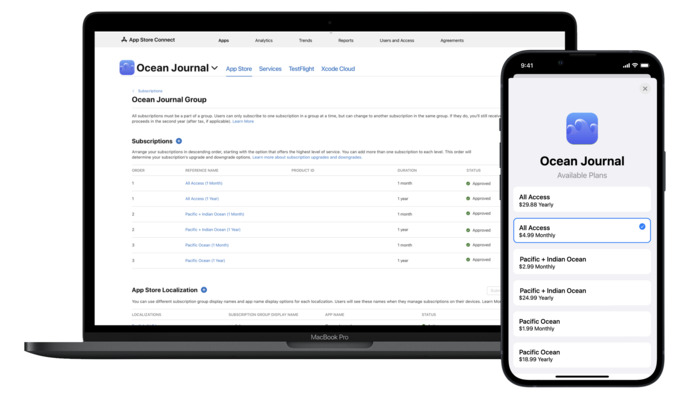
Are you curious about what services you have subscribed to through Apple's App Store? Or maybe you want to cancel a trial right after signing up so you don't forget? Read on to learn how to track and manage your Apple and App Store subscriptions.
Apple makes it easy to subscribe the services through your Apple ID, but it can be a challenge to keep the track of what you're paying for. Fortunately, you can now view and manage all of your Apple and third-party app subscriptions in one place on your iOS devices.
Read more: How to create iMessage stickers in iOS 17
To access your subscriptions, follow these simple steps,
- Open the Settings app on your iPhone.
- Tap your name at the top.
- Choose Subscriptions.
- You'll see your active subscriptions at the top and expired or cancelled ones below.
- Tap a subscription to cancel it or view more details.
If you use a Family Sharing, note that the subscriptions started under a family member's Apple ID won't show up on your Apple ID. You'll need to check their account for those subscriptions you wish to track or cancel.
- When you tap on a subscription for more details, you can
- See how much you're paying
- Check how long until the next payment or renewal
- Explore other plan options
- Cancel your subscription
It's a good idea to check any other Apple IDs you've used in the past for subscription purposes, as well as any Family Sharing connected accounts. If you have trouble with an App Store subscription or need help with a purchase, you can contact Apple support at 1-800-APL-CARE in the US or use Apple's support website.
















