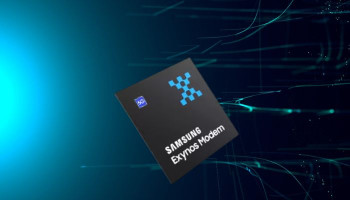Apple Watches are amazing devices that help us stay connected and on top of our fitness goals. However, they can get dirty and harbour bacteria, just like our iPhones. Cleaning your Apple Watch regularly is essential to keep it looking new and functioning properly.
Turn off your Apple Watch
To start cleaning your Apple Watch, turn it off by pressing and holding the side button until the slider appears. Drag the slider to the right to turn off your Apple Watch.
Remove your watch band
Next, remove your watch band by holding the watch case and band together, pressing the band release button, and sliding the band away from the watch case.
Clean the watch case
Use a lint-free, non-abrasive cloth to wipe down the entire watch case, including the screen and edges. If the watch is very dirty, lightly dampen the cloth with warm water.
Read more: WWDC 2024 — watchOS 11 updates announced
Clean the Digital Crown
Run the Digital Crown under a light stream of warm water, pressing the crown in and rotating it as you go. Dry the Digital Crown with a lint-free cloth.
Clean your watch band
Follow the specific cleaning instructions for your band type (leather, Solo Loop, Hermès, etc.). Use a lint-free cloth and mild soap if necessary. Avoid submerging leather bands in water.
Dry your watch case and band
Use a dry, lint-free cloth to wipe down the watch case and band. Let the watch case and band air dry completely before reattaching.
Reattach your watch band
Hold the watch case and band together, align the band with the watch case, and press the band into place until it clicks.
Turn on your Apple Watch
Finally, turn on your Apple Watch by pressing and holding the side button until the Apple logo appears. Wait for your Apple Watch to boot up.