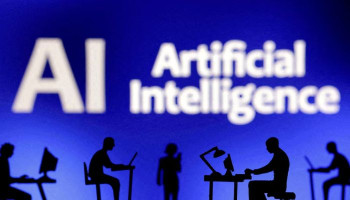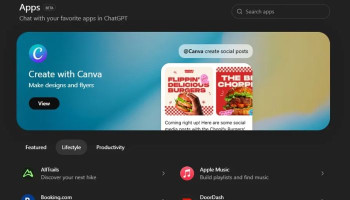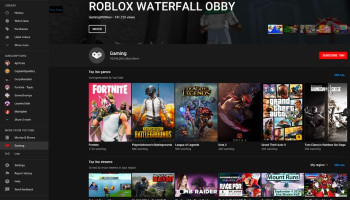Meta, the parent company of WhatsApp and Instagram, has begun limited testing of Meta AI features on its messaging app across various countries. This feature is now available on WhatsApp and Instagram. With Meta AI, users can easily interact with an intelligent chatbot directly through app search boxes, enhancing convenience and accessibility.
Here's a step-by-step guide you can follow to use the feature on WhatsApp:
1. Locate the Meta AI Icon: Open WhatsApp and navigate to the bottom right corner of the screen to find the Meta AI icon.
2. Access the Chatbox: Click on the Meta AI icon to access the chatbox, where you can engage with the AI by asking questions, generating images, and discussing your interests.
3. Interact with Meta AI: Once inside the chatbox, you can interact with Meta AI by typing your queries or using the microphone feature for voice commands.
You can also experience Meta AI on Instagram with these easy steps:
1. Update the App: Ensure you have the latest version of Instagram installed from the PlayStore or AppStore, and then open the app.
2. Tap the Search Button: Look for the search button located at the bottom of the screen and tap on it to access the search interface.
3. Engage with Meta AI: Upon accessing the search interface, you'll notice a distinctive 'Blue Ring' on the search bar, indicating Meta AI's presence. From there, you can type your questions or use voice commands to interact with the AI.
Meta AI promises to be a game-changer in the way users navigate and engage with content on WhatsApp and Instagram. According to Hindustan Times, researchers caution that while chatbots like Meta AI enhance the user experience, they also have the potential to gather vast amounts of user data.
From a business perspective, this data can be used to deliver targeted content and advertisements, thereby enhancing Meta's connection with its target audience.