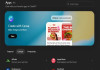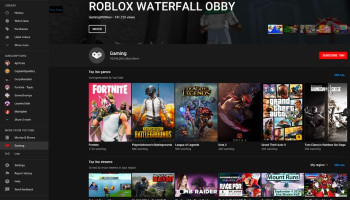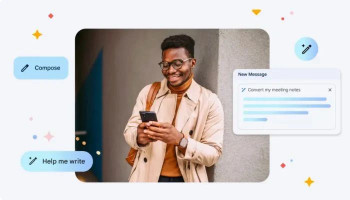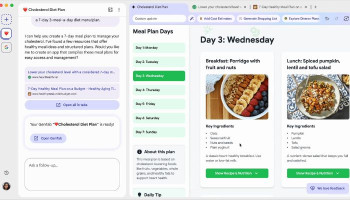Microsoft Copilot, the AI companion that has been taking the tech world by storm, has finally arrived on Microsoft Launcher for Android smartphones. This update brings the power of Copilot to your fingertips, making it easier than ever to access its features and capabilities.
What’s new in Copilot AI?
Microsoft Launcher version 6.240402.2.113939, available in the beta channel, introduces Copilot integration into the app. This means users can now access Co-Pilot features, such as easy access, creative power, and pro performance, directly from their mobile feed. The search widget now sports a Copilot icon, replacing the Bing icon, which had been gone for the past six months.
Read more: YouTube videos automatically skip to the end for users with adblockers
Additionally, by swiping right, users can access the feed feature which now includes Copilot along with Glance and News. The Copilot UI is identical to the web version and the standalone app, allowing users to ask questions via audio, typing or photo upload. The user can choose to hide Copilot from the feed or record it according to their preference.
Key features of Microsoft Launcher version 6.240402.2.113939
While the launcher version of Copilot lacks advanced features like the designer, vacation planner, and cooking assistant available in the Copilot Pro subscription, it still offers it.
- Easy access: Copilot is just a swipe away, ready to help with answers and content creation.
- Creative power: Create images and text directly from your mobile feed using simple words.
- Pro performance: Enjoy more responsive and faster interactions for Copilot Pro users.