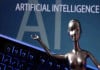Midjourney V5 stands as a robust AI model engineered to deliver swifter, more efficient, and highly accurate outcomes when dealing with extensive and intricate prompts. Its results have undergone enhancements to ensure a consistent aesthetic, catering to users with a penchant for lengthy and complex instructions.
With this version, brace yourself for faster processing and superior output quality.
Getting started with Midjourney V5
For existing Midjourney users, it is essential to note that the default generation remains V4. To harness the capabilities of Midjourney V5 when creating images, you have two methods at your disposal:
- Add "--v5" to your prompt.
- Use "/settings" in a Midjourney channel, then select "MJ Version 5."
Midjourney V5 review: Making the decision
Pros
- Enhanced image quality
- Improved hand and finger anatomy
- Faster generation speed
- Elevated style quality
- Superior everyday object generation
Cons
- Occasional word or letter issues in images/artwork
- Remaining challenges with hands, fingers, and teeth depiction
Why use Midjourney V5
Midjourney V5 offers numerous advantages that enhance the user experience and output quality. Midjourney continually strives to elevate user satisfaction, diversify artistic styles, and consistently deliver high-quality results in each iteration.
Precise prompt interpretation
Midjourney V5 excels in translating natural language prompts into images with remarkable coherence. It establishes strong connections between input prompts and output images, resulting in higher quality and greater accuracy.
Elevated image quality
Midjourney V5 elevates image quality and resolution, with noticeable improvements on objects featuring intricate details like fabric, water, and fur. This version produces more realistic and high-resolution images, particularly suitable for sculptural designs with a fluid aesthetic.