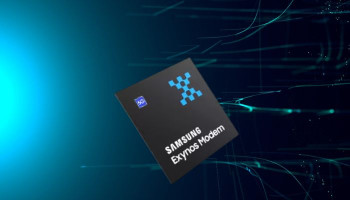An undated image of Google Pixel Watch 2. — Google
Google has released the software updates for the Pixel Watch and Pixel Watch 2 alongside the April 2024 security patch while introducing two innovative features. It should be noted that this update has been released ahead of the phone updates.
The Pixel Watch is now equipped with 'April 5, 2024’ security patch level. All four models are based on Wear OS 4, with a build number TWD9.240405.001.
Updates for the Pixel Watch include "new features, numerous bug fixes, and performance enhancements."
New features on Pixel Watch
- Vibration Watch
- Improved auto-brightness on Pixel Watch
Vibration Watch on Pixel Watch
- Users can now experience the current time haptics feedback by simply gesturing on the watch face. To access the feature, navigate to Settings > Vibration > “Vibration Watch.”
- By tapping the watch face with two fingers, vibrations corresponding to the current time are produced. A single tap denotes the hour, while a double-tap indicates minutes.
Your watch gives a long vibration for ten and a short vibration for one.
- Round the current time to the nearest quarter hour. Your watch vibrates slightly for every 15-minute increment.
- Users have the ability to adjust the vibration speed, with options spanning from "Very slow" to "Very fast."
Improved auto-brightness on Pixel Watch
- The updates provide an improved experience in the auto-brightness settings page so that users can immediately feel the difference while switching levels.
If you are facing issues with the Fitbit "Main goal" Tile, where the word "Steps" is displayed on two lines with small font sizes, be sure to update the ProtoLayout Renderer as this might fix the problem.
How to update Pixel Watch
To update, repeatedly tapping the "Your watch is up to date" prompt within Settings > System > System updates multiple times initiates the download this afternoon. For an speed up the download, disable Bluetooth and activating Wi-Fi via Connectivity. The OTA images are also available for download.