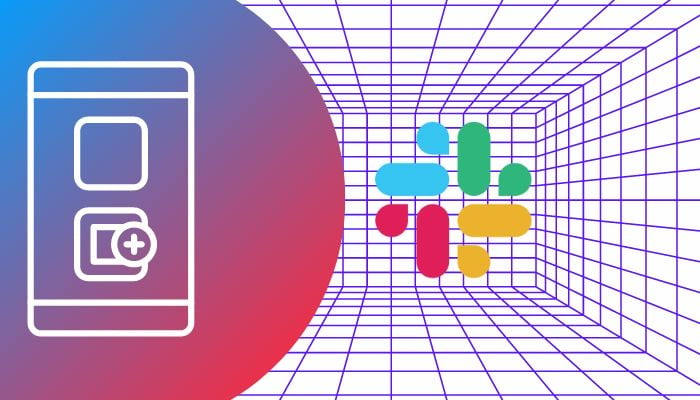
Slack, one of the popular communication platforms for teams, has just introduced four new widgets for its iOS app. has just brought four new widgets to its iOS app. These widgets will allow an easy way to be connected to their work conversations and update their status even when the application is not in use.
If you really want to bring more work to life then adding these new widgets will enhance the way you use your device.
Four new widgets of Slack in iOS app
Catch Up
This widget provides an at-a-glance look at unread messages and mentions, allowing users to quickly catch up on missed conversations.
Status (small)
This widget takes the users directly to the section of the Slack iOS app.
Read more: NotchNook app transforms MacBook Notch into Dynamic Island
Status (larger)
This widget streamlines Slack status updates, allowing users to quickly update their status along with three preselected options like "Focus," "Lunch," or "Take a break."
Lockscreen Widget
This widget allows users to jump directly into the Slack app from their lock screen.
However, with these new widgets, Slack is making it even harder for its users to escape work. The app is providing an effective access to work conversations and status updates, Slack is blurring the lines between work and personal life.
While this may be convenient for some of the users, others might find the new upgrades very invasive.
One of the many limitations of the new widgets is that they cannot be customised. For example, the status options that come preselected cannot be changed or personalised.
















