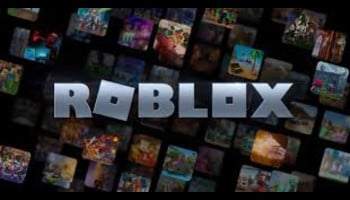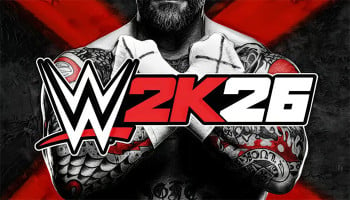Are you ready to craft the perfect Minecraft username that would make you stand out in the vast world of blocks and builds? A great username is essential to establishing your identity in the Minecraft community, and can even inspire your building style and gameplay.
Discover the perfect Minecraft username to match your Minecraft skin and style with our list of 100+ cool and stylish ideas! From Minecraft survival mode to creative mode, our recommended username ideas would help you build a reputation as a Minecraft master builder, explorer, or adventurer.
10 cool Minecraft username ideas
- CraftyCreeper
- MasterMiner
- BlockBuilder
- EnderExplorer
- DiamondDigger
- NetherNinja
- MojangManiac
- CreeperCrafter
- StoneSmasher
- RedstoneRuler
10 aesthetic Minecraft username ideas
- BlueSkyMiner
- UnderSeaBuilder
- RainbowCrafter
- CloudNineExplorer
- MilkyWayDiamondDigger
- StarlightNetherNinja
- BlazingMojangManiac
- AuroraCreeperCrafter
- MysticStoneSmasher
- GlowingRedstoneRuler
10 good Minecraft username ideas
- TheDiamondTapper
- IronFistMiner
- CraftyKing
- NetherSyndicate
- EnderEmpire
- RedstoneRevolutionary
- FireBladeBuilder
- GoldGathererExplorer
- MojangManiac
- TheSmelterCreeperCrafter
10 good Minecraft username ideas for girls
- CraftyQueen
- DiamondDazzler
- SweetTapperMiner
- PinkBlossomBuilder
- RoseExplorer
- NetherNebulaNinja
- SkyHighMojangManiac
- GoldenCreeperCrafter
- GlowingStoneSmasher
- AquaRedstoneRuler
10 funny Minecraft username ideas
- BlockBreaker
- CreeperCrasher
- OreGobblerMiner
- BuildingBomber
- ExplosionExplorer
- EndExplorer
- NetherNutterNinja
- MojangManiacMadness
- CreeperCrafterCraziness
- StoneSmashTerrorizer
10 cute Minecraft username ideas
- CraftyKitty
- DiamondDove
- CreeperCrusader
- EnderEggs
- BlockBuster
- IronGolemHero
- ZombieKiller1337
- DiamondDriller99
- NetherNinjaXtreme
- BlazeMiner911
10 best Minecraft username ideas
- TheDiamondTapperKing
- IronFistMinerSupreme
- CraftyLord
- NetherSyndicateOverlord
- EnderEmpireRuler
- RedstoneRevolutionaryGeneral
- FireBladeBuilderCommander
- Commodore
- ManiacMajor
- CreeperCrafterAdmiral
20 Minecraft YouTuber username ideas
- CaptainDiamondMiner
- CommanderCraftyKitty
- EnderEggLord
- NetherNinjaXtremeTuber
- IronGolemHeroVlogs
- BlazeMiner911
- ZombieKiller1337
- TheDiamondTapperKingVideos
- IronFistMinerSupremeTV
- CraftyLordVlogs
- GrandCraftMaster
- DiamondDominator
- CreeperCommanderXtreme
- EnderEmpireLeader
- RedstoneRevolutionaryGeneralVIP
- BlockBusterOG
- NetherNinjaXtremeKiller
- IronGolemHeroElite
- DiamondDriller99OG
- BlazeMiner911Supreme
10 Minecraft skins usernames ideas
- CyberNeonNinja
- ZeusTheInvincible
- DarkDemonClawz
- NightFuryReaper
- AtomicRoboticDeathbringer
- GlaciusTheColdKingOfIce
- PhoenixBurnerFlamesurge
- LazerFlameBlaster
- SilverStormSurferDude
- FireGod
How to change username in Minecraft
To change your username in Minecraft, follow these steps:
For Minecraft: Java Edition
- Go to the Minecraft website and log in to your account.
- Click on your profile picture or username in the top right corner, then select ‘Account’ from the dropdown menu.
- Scroll down to the ‘Username’ section and click the ‘Change’ button.
- Enter your new username and confirm it by re-entering it in the next field.
- Click ‘Save’ to update your username.
For Minecraft: Bedrock Edition
- Open the Minecraft app on your device (e.g., Xbox, PlayStation, Nintendo Switch, or mobile).
- Go to the ‘Settings’ menu (usually represented by a gear icon).
- Select ‘Account’ or ‘Profile’ from the settings menu.
- Choose ‘Change Username’ or ‘Edit Profile’ and enter your new username.
- Confirm your new username and save the changes.
Note: You can only change your username once every 30 days, and your new username must meet Minecraft's username requirements (e.g; no profanity, no length restrictions).