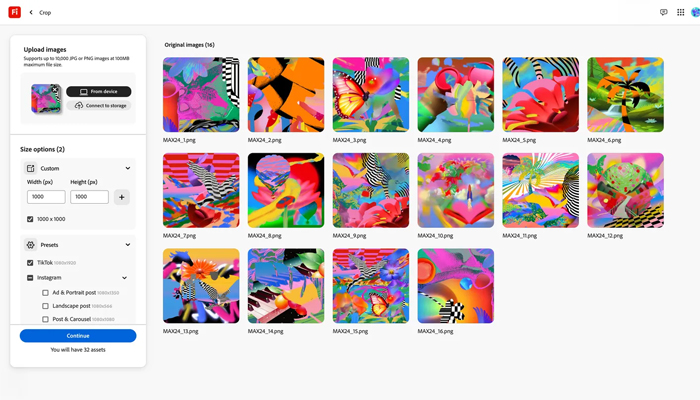
Adobe is ready to launch new generative artificial intelligence (AI) tools that can automate labour-intensive production tasks like editing large batches of images and translating video presentations.
The most noteworthy is “Firefly Bulk Create,” an app that lets users immediately resize up to 10,000 images or replace all their backgrounds in a single click instead of tediously editing each picture individually.
The tool was developed by mixing several of Adobe’s Firefly-powered APIs for developers, to make them more accessible to creatives who lack technical coding experience.
Firefly Bulk Create
Bulk Create is launching in beta today, splitting into two separate tools on Adobe’s Firefly web app: “Remove Background” and “Resize.” The first tool allows users to upload image files into the tool from their computer, Dropbox, or Adobe Experience Manager, and quickly remove the backgrounds.
Along with just removing the background, users can also set the tool to replace backgrounds with a specific image or colour (defined by HEX codes) to get variations of each image that are ready for further editing.
Notably, the file batches can be saved as either PNG or JPEG for now, with Adobe saying that support for Photoshop PSD files will be added in the future.
The “Resize” tool presents preset options for popular ad banner sizes and platforms like TikTok, Instagram, and Facebook. It utilises generative AI to stretch the backgrounds of images to fit these required dimensions.
However, services, such as Canva and Adobe Express also have tools that make this simple, Bulk Create can do so in a single click.
Adobe is preparing some new developer APIs for Firefly services generally available in the coming weeks that developers can use to speed up video and print production workflows.
“Dubbing and Lip Sync” can translate and edit lip movement for video audio into 14 different languages, and a new InDesign tool can automatically format text and images for print and digital media using predefined templates.
“Digital avatars” developed using text descriptions and voice recordings will also be offered in beta this month, which can be used to present videos and product explainers.
















