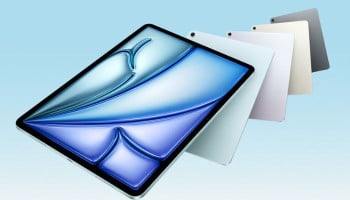Opinions have long been divided for uncountable reasons on the comparison between a Chromebook and a laptop.
There is no simple metric to easily judge these two portable devices at first glance as there is a heap of factors to consider before making a switch. What’s needed from your end is to be very clear about what you’re looking for.
From our end, we’ll do our best to do a subtle comparison between Chromebooks and laptops which would help you understand the areas where each device shines more.
Major differences between Chromebooks and laptops
Aside from their costs, the most important factor to consider when comparing a laptop with a Chromebook is the operating system for it is a significant distinction.
- OS: Laptops run on a PC with an operating system like Microsoft Windows 10, featuring a Desktop environment where the user can open recently loaded apps. Chromebooks, on the other hand, are powered by Chrome OS from Google, which mostly utilises the Chrome browser as its user interface, and primarily relies on cloud storage and internet-based applications.
- Processor: Chromebooks accompany low-power processors since they are made for less demanding tasks. AMD's Ryzen C class CPUs are specifically designed for Chromebook implementations and are typically reliable options like Intel Cores. On the other hand, even a low-tier Windows laptop comes with Core i3 which is a compelling choice for power users and heavy multitaskers. For a middle-range Windows laptop, a Core i5 processor is like the floor, for a Chromebook, it's the ceiling.
- RAM and storage: Chromebooks usually come with 4GB of RAM and 32GB or 64GB of flash memory, which seems very tiny in comparison with nominal laptops’ storage capacity being 128GB, 256GB, or 512GB which is offered even with low-cost laptops offer. It shows that laptops provide bigger room for larger files like games and movies.
- Screen displays: This aspect is an exception, because both Chromebooks and laptops offer a range of displays, primarily ranging in size from 11 to 15 inches, while the majority of them being full HD with 1,920 by 1,080 pixels resolution. However, below-average Chromebooks have a display that doesn’t happen to be full HD.
- Cost: Chromebooks are a compelling choice for budget-bound individuals and something they can easily carry around like a normal laptop. While a low-end laptop costs around $500, laptops come a little costlier in comparison to Chromebooks.
- Battery and built quality: In terms of battery and their durable build, laptops and Chromebooks come with different chassis build quality and materials depending on the manufacturer and price range. Both have batteries that can run your device for over 10 hours during the day and standard connections like USB and an HDMI output.
- Portability: Every Chromebook is designed to be incredibly light and sleek. Meanwhile, there is a wide variety of sizes and weights of laptops, and almost all laptop manufacturers provide Chromebook-sized devices.