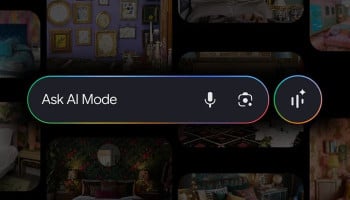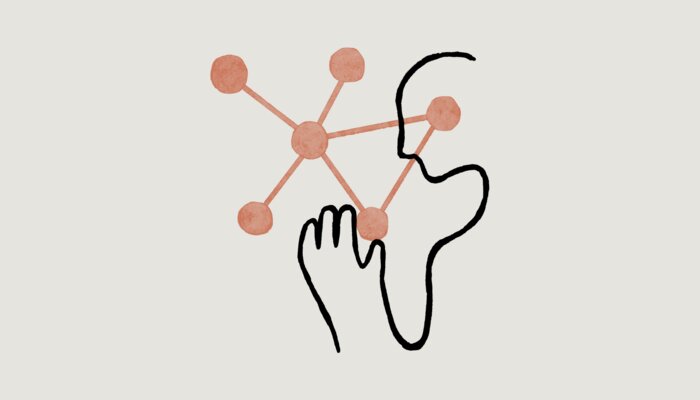
Recently, Anthropic announced the release of the new Artifact feature to all users of its chatbot service, Claude, regardless of their subscription level. The AI company has brought an update to the feature, allowing users to highlight and change any single line of code it generates.
What are Artifacts?
Claude Artifacts is an AI tool that lets Claude AI display the preview of the code's outcome. It works for vector graphics, web pages, and other significant content types, such as documents, code snippets, and images.
Artefacts can also be re-used within the conversation, which is useful if someone needs to go to the original version.
Read more: GPT-40 Voice, Strawberry, Voice Engine OpenAI announced this year
Initially, Claude Artifacts let users view and generate a live preview of content created by Claude. When a user had an issue with any element within the Artifacts, they would have to reply to the full thread and try to explain the issue.
Now with the update, users can copy and paste the line of text generated by AI they want to change. The feature is similar to inpainting, common in AI images, where users highlight a specific area and inform the AI what they want to change.
For instance, if a user creates a webpage using Claude Artifacts and it generates a colour-based header, one could highlight the header code and ask to put an image there instead.
Currently, users can only highlight the codes but in future, it might be able to highlight elements also within the preview and ask Claude to make changes.