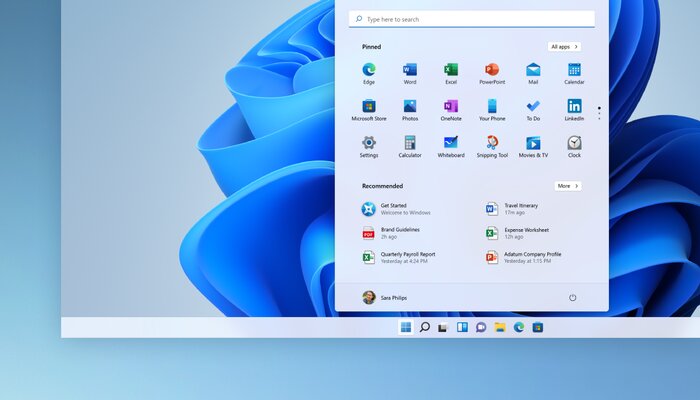
Microsoft is introducing several new features for Phone Link, its integration between Windows and Android. The company announced that Phone Link will now be integrated into the Windows 11 Start Menu.
This integration will display your phone’s status and shortcuts to key tools alongside the list of apps. Users will need to open the Phone Link app manually to access these options. If you need to create a text message through Phone Link, you can now do so directly from the Start Menu.
Read more: Google App gets a persistent Search bar at bottom
Additionally, Microsoft mentioned that users will be able to control current activities on their phones from the Start Menu. This includes accessing phone messages, calls, and photos directly from the Start Menu to ensure you don’t miss any important updates.
Currently, this feature only works with Android devices, with iOS support coming later. It is launched in beta with Phone Link version 1.24052.124.0 and Windows 11 Insider Preview Build 22635.3790.















