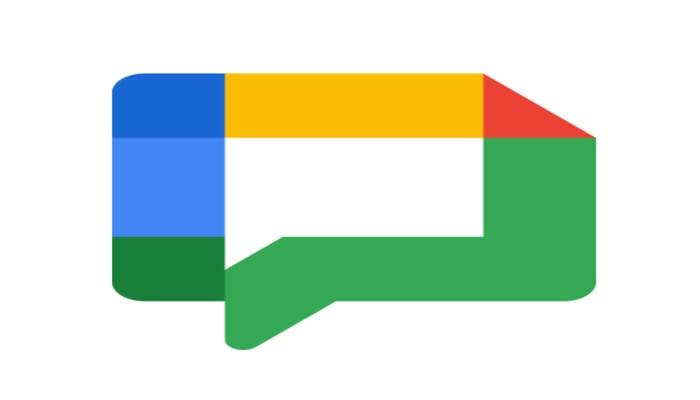
Similar to what Google last year did with the desktop version of its messaging app, Google Chat: equipping the app with the ability to star important messages, the search engine giant has added the same feature for Android version as well, letting you star messages.
The downside is that it could not be done without adding an overflow button to the floating bar which is now giving a messy and a bit crowded look.
The Android version of Google Chat (and soon the iOS version) will allow users to long-press on a message within 1:1 chats, group chats, or Spaces discussions to access the new "Star" feature.
Read more: Can you reset Apple Vision Pro password if forgotten? Here's the answer
This option will be accessible for any message, whether sent by the user or received, and will be visually indicated alongside the message's timestamp, as reported by 9to5Google.
To access saved messages, users can tap on the new three-dot overflow button located at the end of the floating bar. This action will prompt a sheet to appear with two options: "Mentions," which has been moved, and "Starred." Within the "Starred" section, users can view the conversation and the text of the saved messages.
It seems that the integration of this simple feature led Google to explore an impressive design approach. Instead of integrating Mentions and Starred into the navigation drawer, which Google Chat and Gmail already utilise for indicating status/availability and settings, they opted for a different path.
The capability to star messages is being introduced in Google Chat for Android (version 2024.01.21.x) and in the Gmail interface.















