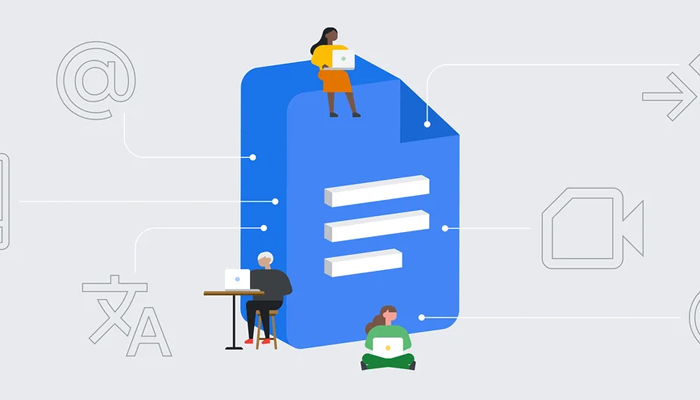
Google Docs is introducing a new “document tabs” feature to provide improved document organisation and navigation to users.
Announced back in April, the new document-related feature builds on the “Show document outline” feature now renamed as “Show tabs & outlines” present in the top-left corner of the app.
New document tabs feature on Google Docs
The feature is available on the web editor. It can visualise the document structure and also use the tabs as sections of a document for easier navigation, helping both the writer and the viewers. A similar feature is also present in the Google Sheets app.
Read more: Google's latest updates — New features on Android
With these document tabs, users can organise information into different dedicated sections, with titles and IDs. The feature eliminates the need to continuously scroll through long documents.
Users can also create subtabs to add more information, rearrange the order of tabs with drag-and-drop, duplicate tabs, and rename them with emojis.
For instance, a budget tab would include subtabs for agency fees and travel expenses. Similarly, a team tab could include subtabs featuring each team member’s roles and responsibilities.
Google Docs' document tabs feature availability
The company has announced to roll out the new documents tabs feature to all Google Workspace customers, Google Workspace Individual subscribers, and users with personal Google accounts in the upcoming weeks.















