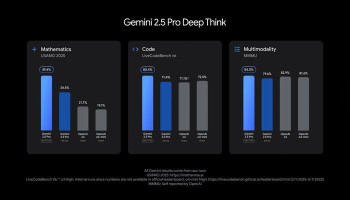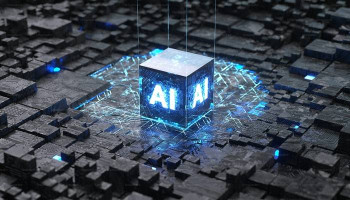Google Gemini, an AI-powered assistant, is getting a big update. Now, Android users can use Gemini’s “Talk Live about” feature to chat about images, documents, and YouTube videos in real-time.
This feature was first added to Gemini Live in January 2025, but it’s now rolling out to more Android phones.
Gemini 'Talk Live about' update
Gemini is Google’s smart AI tool that helps users with tasks like writing, searching, and understanding content. It’s like talking to an AI friend who can look at pictures, read files, and even watch videos with you, and answer your questions about them.
With the “Talk Live about” update, users can:
- Images: Upload a photo from the gallery or take one using the camera. Then tap the “Talk Live about this” button. However, screenshots taken using “Ask about screen” won’t work.
- Files: Gemini now supports files like PDF, DOC, TXT, and more. You can open a file in Files by Google or Samsung Notes and talk to Gemini about it.
YouTube: You can ask questions about any YouTube video (up to 2 hours long) as long as captions are available. Just paste the link into Gemini or use it while the video is playing.
The Gemini Live interface will then open in full screen with a preview. You can start asking questions, and Gemini will reply using the content in the image, file, or video.
This new AI feature is now available on more devices, including older Pixel and Samsung phones, even on the free Gemini plan.
Also, developers can now try the powerful Gemini 2.5 Pro model in Google AI Studio with higher usage limits.