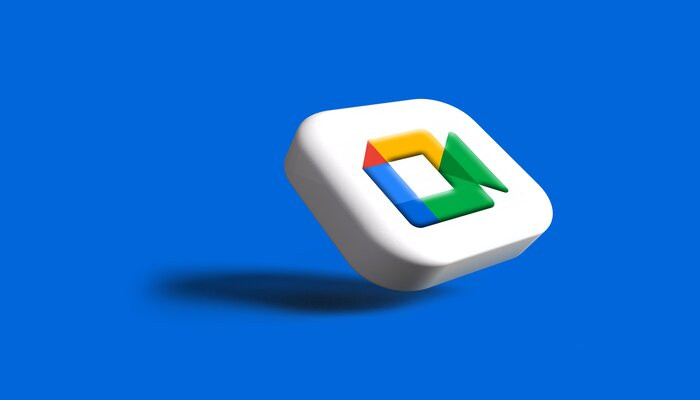
Google Meet is one of the top-rated video chat apps offering outstanding enterprise-related features an enhanced video call interface, and more. Meet has recently revamped its design, but this time for the latest page, dubbed "Start a call."
On Google Meet for Android, click on the new Floating Action button (FAB) in the centre of the home screen opens the page, where you choose the contacts to whom you want to make a call. Previously called ‘New’, but with the latest redesign, if you click on the FAB, then a rehashed ‘Start a call page’ will appear.
This page features Material Design 3 elements, including a browser (Search contacts or dial), and horizontally placed enlarged buttons called Create link, Schedule, and New group right below.
While, in the previous interface, the above-mentioned options were beneath each other, with additional descriptive wording including "Create a new meeting" and "Schedule in Google Calendar."
These options have now become leaner and currently following the redesign of the Google Meet app for Android.
Read more: Google Meet revamps personal video calls with text chat, screen sharing, more
Users who already have a custom domain email on Google Meet will notice that the improvised Start a call page lacks the New group option, consisting only of the Create link and Schedule.
Revamped call page: better or worse?
Meet has also received a significant modification which is the addition of a Suggestions row along with large contact options, complete with a circular profile image, email, and a phone number. This section takes up extra space as compared to the older one, vertical layout.
However, it’s quite impressive as it initially suggests the latest contact, while the older version only provides a basic list of all contacts arranged in alphabetical order.
Alphabet-owned is also integrating a Code shortcut inside the Meet app’s search bar that lets users easily join meetings just by using a code and a nickname.
It is important to note that these changes are available to all Google Meet users, irrespective of subscribers, according to 9to5Google.















