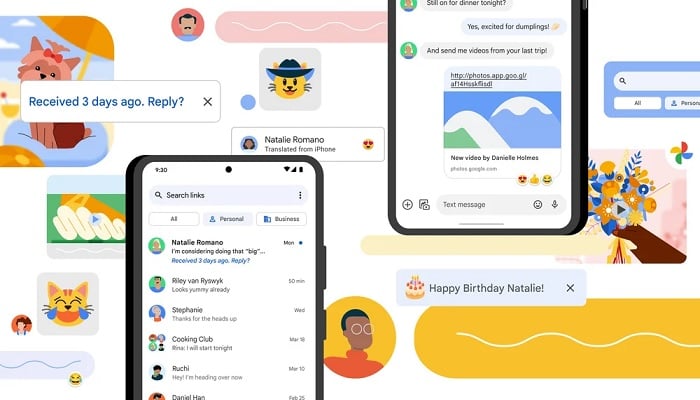
Google Messages is now introducing a revamped compose text field, sporting a distinct shortcut bar in its latest redesign.
The wider availability of the new message field is observed among beta program participants. However, the anticipated redesigned voice recorder featuring Voice Moods and other features like Custom Bubbles and Profiles are yet to be widely distributed.
In the past, the RCS/Text message field occupied the right two-thirds of the screen, dynamically adjusting as users entered text, obscuring buttons such as "plus," gallery, and Magic Compose. At the opposite end, users had access to emoji and voice memo shortcuts.
Google Messages has now switched to a left-aligned text field, featuring an emoji button at the forefront. Following this are Magic Compose, gallery (sporting a new icon), and the relocated "plus" button at the opposite end. The voice recorder, undergoing a significant overhaul with Moods, now has its own distinct button outside the main field.
However, some users have noted the odd alignment of the left-oriented text field, considering the continued appearance of sent messages on the right.
Upon typing, a new split UI emerges, with the text field positioned at the top and a bar housing all shortcuts within the same strip. This adjustment results in a slightly denser interface, potentially requiring users some time to adapt.
While select beta users in Google Messages are experiencing this text field redesign featuring the dedicated bar, widespread rollout is pending, alongside the anticipated functionalities announced earlier by Google earlier this week.
















