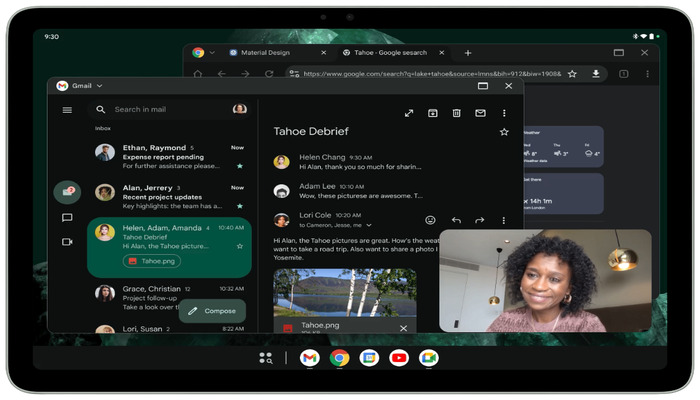
Google is transforming the way we use Android tablets with its latest feature, desktop windowing. This innovative feature allows users to freely resize and rearrange apps on their screen, making multitasking a breeze. Imagine being able to have multiple apps open at the same time, each in its own window, just like on a desktop computer.
How it works
The desktop windowing feature is currently available as a developer preview and allows apps to be resized and moved around the screen.
Each app will appear in a window with controls to reposition, maximise, or close it. A taskbar at the bottom of the screen will also display running apps.
This feature is similar to the iPad's Stage Manager and Samsung's DeX experience.
Availability
Once the feature is rolled out, users can enable it by pressing and holding the window handle at the top of an app's screen.
Alternatively, users with a keyboard can use the shortcut meta key (Windows, Command, or Search) + Ctrl + Down to activate the desktop mode. To exit the mode, users can close all active apps or drag a window to the top of the screen.
Read more: Samsung Galaxy Book 5 Pro 360 launched with Intel Lunar Lake processors and Galaxy AI features
While some apps may not be optimised for the new feature, Google plans to address this in a future update. The update will scale the UI of non-resizable apps while maintaining their aspect ratio.
The developer preview is currently available on the latest Android 15 QPR1 Beta 2 for Pixel Tablets. However, the rollout date for the general public is yet to be announced.
Desktop windowing will significantly enhance productivity on Android tablets. Users will be able to multitask with ease, making it an essential feature for professionals and students.
















